Vous n'êtes pas identifié(e).
- Contributions : Récentes | Sans réponse
#1 31-07-2015 22:35:36
- WangXiangzhai
- Membre

[tuto]installer les additions invités virtualbox sur Viperr7.
teste réalisé avec Viperr7_i686.iso, machine hôte debian-8.1.0-i386.
avec virtualbox 5.
installer sur Viperr7 kernel-devel kernel-headers dkms:
# dnf install kernel-devel kernel-headers dkmsdans périphériques > clic sur insérer l'image CD des Additions invités.
dans thunar, glisser VBOXADDITIONS_5.0.0_101573 sur la droite pour le monter.
se placer dans le dans le répertoire contenant VBOXADDITIONS_5.0.0_101573:
# cd /run/media/votre_user/VBOXADDITIONS_5.0.0_101573installer VBoxLinuxAdditions.run:
# sh ./VBoxLinuxAdditions.runun redémarrage est nécessaire.
# reboot@+
Dernière modification par WangXiangzhai (31-07-2015 22:54:31)
PC: HP-pavilion a6227.fr | wifi: Awus036H et HWGUSB2-54 | CG: NVIDIA geforce 8400 GS | OS: Debian-8.1.0-i386 Xfce | EN TESTE kali-linux-openbox-rolling-i386.iso (KaliBang), bento-openbox-14.04.3-i386.iso et Viperr8_i686.iso
Hors ligne
#2 31-07-2015 22:37:49
- azgarech
- Crazy one
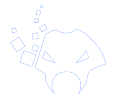
Re : [tuto]installer les additions invités virtualbox sur Viperr7.
Merci pour l'info.
La nostalgie du Wallpaper de la v5 
Security is always excessive until it’s not enough. — Robbie Sinclair
Hors ligne
#3 22-12-2015 20:06:13
- WangXiangzhai
- Membre

Re : [tuto]installer les additions invités virtualbox sur Viperr7.
testé aussi sur Viperr8_i686_beta1.iso
marche impec !
retour:
[philippe@localhost ~]$ su
Mot de passe :
[root@localhost philippe]# dnf install kernel-devel kernel-headers dkms
Vérification de l'expiration des métadonnées effectuée il y a 0:36:45 sur Tue Dec 22 18:14:37 2015.
Le paquet kernel-headers-4.2.7-300.fc23.i686 est déjà installé, ignorer
Dépendances résolues.
=================================================================================================
Package Architecture Version Dépôt Taille
=================================================================================================
Installation de :
cpp i686 5.3.1-2.fc23 updates 8.0 M
dkms noarch 2.2.0.3-31.git.7c3e7c5.fc23 fedora 81 k
gcc i686 5.3.1-2.fc23 updates 17 M
isl i686 0.14-4.fc23 fedora 511 k
kernel-devel i686 4.2.7-300.fc23 updates 9.8 M
libasan i686 5.3.1-2.fc23 updates 292 k
libatomic i686 5.3.1-2.fc23 updates 35 k
libcilkrts i686 5.3.1-2.fc23 updates 68 k
libmpc i686 1.0.2-4.fc23 fedora 56 k
libmpx i686 5.3.1-2.fc23 updates 37 k
libubsan i686 5.3.1-2.fc23 updates 132 k
Résumé de la transaction
=================================================================================================
Installation 11 Packages
Taille totale des téléchargements : 36 M
Taille d'installation : 102 M
Est-ce correct [o/N] : o
Téléchargement des paquets :
(1/11): dkms-2.2.0.3-31.git.7c3e7c5.fc23.noarch.rpm 40 kB/s | 81 kB 00:02
(2/11): isl-0.14-4.fc23.i686.rpm 124 kB/s | 511 kB 00:04
(3/11): libmpc-1.0.2-4.fc23.i686.rpm 23 kB/s | 56 kB 00:02
(4/11): kernel-devel-4.2.7-300.fc23.i686.rpm 200 kB/s | 9.8 MB 00:50
(5/11): libasan-5.3.1-2.fc23.i686.rpm 106 kB/s | 292 kB 00:02
(6/11): libatomic-5.3.1-2.fc23.i686.rpm 54 kB/s | 35 kB 00:00
(7/11): cpp-5.3.1-2.fc23.i686.rpm 177 kB/s | 8.0 MB 00:45
(8/11): libcilkrts-5.3.1-2.fc23.i686.rpm 73 kB/s | 68 kB 00:00
(9/11): libubsan-5.3.1-2.fc23.i686.rpm 160 kB/s | 132 kB 00:00
(10/11): libmpx-5.3.1-2.fc23.i686.rpm 26 kB/s | 37 kB 00:01
(11/11): gcc-5.3.1-2.fc23.i686.rpm 279 kB/s | 17 MB 01:04
-------------------------------------------------------------------------------------------------
Total 542 kB/s | 36 MB 01:08
Test de la transaction en cours
La vérification de la transaction a réussi.
Lancement de la transaction de test
Transaction de test réussie.
Exécution de la transaction
Installation de : kernel-devel-4.2.7-300.fc23.i686 1/11
Installation de : libmpc-1.0.2-4.fc23.i686 2/11
Installation de : cpp-5.3.1-2.fc23.i686 3/11
Installation de : libubsan-5.3.1-2.fc23.i686 4/11
Installation de : libmpx-5.3.1-2.fc23.i686 5/11
Installation de : libcilkrts-5.3.1-2.fc23.i686 6/11
Installation de : libatomic-5.3.1-2.fc23.i686 7/11
Installation de : libasan-5.3.1-2.fc23.i686 8/11
Installation de : isl-0.14-4.fc23.i686 9/11
Installation de : gcc-5.3.1-2.fc23.i686 10/11
Installation de : dkms-2.2.0.3-31.git.7c3e7c5.fc23.noarch 11/11
Vérifie : dkms-2.2.0.3-31.git.7c3e7c5.fc23.noarch 1/11
Vérifie : kernel-devel-4.2.7-300.fc23.i686 2/11
Vérifie : gcc-5.3.1-2.fc23.i686 3/11
Vérifie : isl-0.14-4.fc23.i686 4/11
Vérifie : libmpc-1.0.2-4.fc23.i686 5/11
Vérifie : cpp-5.3.1-2.fc23.i686 6/11
Vérifie : libasan-5.3.1-2.fc23.i686 7/11
Vérifie : libatomic-5.3.1-2.fc23.i686 8/11
Vérifie : libcilkrts-5.3.1-2.fc23.i686 9/11
Vérifie : libmpx-5.3.1-2.fc23.i686 10/11
Vérifie : libubsan-5.3.1-2.fc23.i686 11/11
Installé :
cpp.i686 5.3.1-2.fc23 dkms.noarch 2.2.0.3-31.git.7c3e7c5.fc23 gcc.i686 5.3.1-2.fc23
isl.i686 0.14-4.fc23 kernel-devel.i686 4.2.7-300.fc23 libasan.i686 5.3.1-2.fc23
libatomic.i686 5.3.1-2.fc23 libcilkrts.i686 5.3.1-2.fc23 libmpc.i686 1.0.2-4.fc23
libmpx.i686 5.3.1-2.fc23 libubsan.i686 5.3.1-2.fc23
Terminé !
[root@localhost philippe]# cd /run/media/philippe/VBOXADDITIONS_5.0.10_104061/
[root@localhost VBOXADDITIONS_5.0.10_104061]# ls
32Bit autorun.sh runasroot.sh VBoxWindowsAdditions-amd64.exe
64Bit cert VBoxLinuxAdditions.run VBoxWindowsAdditions.exe
AUTORUN.INF OS2 VBoxSolarisAdditions.pkg VBoxWindowsAdditions-x86.exe
[root@localhost VBOXADDITIONS_5.0.10_104061]# sh ./VBoxLinuxAdditions.run
Verifying archive integrity... All good.
Uncompressing VirtualBox 5.0.10 Guest Additions for Linux............
VirtualBox Guest Additions installer
Copying additional installer modules ...
add_symlink: link file /usr/lib/VBoxGuestAdditions already exists
Installing additional modules ...
Removing existing VirtualBox DKMS kernel modules[ OK ]
Removing existing VirtualBox non-DKMS kernel modules[ OK ]
Building the VirtualBox Guest Additions kernel modules[ OK ]
Doing non-kernel setup of the Guest Additions[ OK ]
Starting the VirtualBox Guest Additions [ OK ]
Installing the Window System drivers
Installing X.Org Server 1.18 modules[ OK ]
Setting up the Window System to use the Guest Additions[ OK ]
You may need to restart the the Window System (or just restart the guest system)
to enable the Guest Additions.
Installing graphics libraries and desktop services components[ OK ]
[root@localhost VBOXADDITIONS_5.0.10_104061]#
[root@localhost VBOXADDITIONS_5.0.10_104061]#
[root@localhost VBOXADDITIONS_5.0.10_104061]#
[root@localhost VBOXADDITIONS_5.0.10_104061]# uname -r
4.2.7-300.fc23.i686
[root@localhost VBOXADDITIONS_5.0.10_104061]# rebootPC: HP-pavilion a6227.fr | wifi: Awus036H et HWGUSB2-54 | CG: NVIDIA geforce 8400 GS | OS: Debian-8.1.0-i386 Xfce | EN TESTE kali-linux-openbox-rolling-i386.iso (KaliBang), bento-openbox-14.04.3-i386.iso et Viperr8_i686.iso
Hors ligne
#4 22-12-2015 20:20:12
- Archer
- Membre
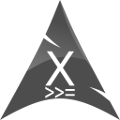
Re : [tuto]installer les additions invités virtualbox sur Viperr7.
Saut erreur de ma part, il est possible de faire sans "dnf install truc truc truc" ^^
Dans une installation vanilla :
cp /run/media/user/VBOXADDITIONS /home/user/Vbx
chmod -R 777 Vbx & chmod +x Vbx/VboxLinuxaddons.run
sudo ./Vbx/VboxLinuxaddons.runEDIT : testé sur Viperr8 beta, aucun soucis.
Dernière modification par Archer (22-12-2015 20:22:03)
Hors ligne
#5 23-12-2015 00:08:26
- WangXiangzhai
- Membre

Re : [tuto]installer les additions invités virtualbox sur Viperr7.
Saut erreur de ma part, il est possible de faire sans "dnf install truc truc truc" ^^
Dans une installation vanilla :cp /run/media/user/VBOXADDITIONS /home/user/Vbx chmod -R 777 Vbx & chmod +x Vbx/VboxLinuxaddons.run sudo ./Vbx/VboxLinuxaddons.runEDIT : testé sur Viperr8 beta, aucun soucis.
testé, marche moins bien chez moi.
pas de copier, coller bidirectionnel, problèmes avec périphériques etc...
déroulement:
[root@localhost philippe]# mkdir Vbx
[root@localhost philippe]# ls
Bureau Documents Images Modèles Musique Public Téléchargements Vbx Vidéos
[root@localhost philippe]# cp /run/media/philippe/VBOXADDITIONS_5.0.10_104061/VBoxLinuxAdditions.run /home/philippe/Vbx
[root@localhost philippe]# chmod -R 777 Vbx
[root@localhost philippe]# cd /home/philippe/Vbx
[root@localhost Vbx]# ls
VBoxLinuxAdditions.run
[root@localhost Vbx]# chmod +x VBoxLinuxAdditions.run
[root@localhost Vbx]# ./VBoxLinuxAdditions.run
Verifying archive integrity... All good.
Uncompressing VirtualBox 5.0.10 Guest Additions for Linux............
VirtualBox Guest Additions installer
Copying additional installer modules ...
add_symlink: link file /usr/lib/VBoxGuestAdditions already exists
Installing additional modules ...
Removing existing VirtualBox non-DKMS kernel modules[ OK ]
Building the VirtualBox Guest Additions kernel modules
The gcc utility was not found. If the following module compilation fails then
this could be the reason and you should try installing it.
The headers for the current running kernel were not found. If the following
module compilation fails then this could be the reason.
The missing package can be probably installed with
yum install kernel-devel-4.2.7-300.fc23.i686
Building the main Guest Additions module[ÉCHOUÉ]
(Look at /var/log/vboxadd-install.log to find out what went wrong)
Doing non-kernel setup of the Guest Additions[ OK ]
Installing the Window System drivers
Installing X.Org Server 1.18 modules[ OK ]
Setting up the Window System to use the Guest Additions[ OK ]
You may need to restart the the Window System (or just restart the guest system)
to enable the Guest Additions.
Installing graphics libraries and desktop services components[ OK ]
[root@localhost Vbx]# pour moi c'est pas glop, à voir ?
Dernière modification par WangXiangzhai (23-12-2015 00:09:22)
PC: HP-pavilion a6227.fr | wifi: Awus036H et HWGUSB2-54 | CG: NVIDIA geforce 8400 GS | OS: Debian-8.1.0-i386 Xfce | EN TESTE kali-linux-openbox-rolling-i386.iso (KaliBang), bento-openbox-14.04.3-i386.iso et Viperr8_i686.iso
Hors ligne
#6 23-12-2015 01:09:07
- Archer
- Membre
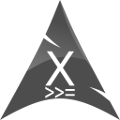
Re : [tuto]installer les additions invités virtualbox sur Viperr7.
De mon coté aucun soucis avec les périphériques externes, par contre le c/c bidirectionnel ne marche pas en effet.
My bad sensei !
Hors ligne
#7 23-12-2015 09:03:22
- penthium2
- Modérateur

Re : [tuto]installer les additions invités virtualbox sur Viperr7.
Saut erreur de ma part, il est possible de faire sans "dnf install truc truc truc" ^^
Dans une installation vanilla :cp /run/media/user/VBOXADDITIONS /home/user/Vbx chmod -R 777 Vbx & chmod +x Vbx/VboxLinuxaddons.run sudo ./Vbx/VboxLinuxaddons.runEDIT : testé sur Viperr8 beta, aucun soucis.
ARg un chmod -R 777 ! OMFG !! please stop it NOW 
Si tu veux ajouté des droit d'exécution, ne fais pas ca  surtout si apres tu le fait corectement avec chmod +x Vbx/VboxLinuxaddons.run
surtout si apres tu le fait corectement avec chmod +x Vbx/VboxLinuxaddons.run
La récursivité dans un chmod "c'est le mal" dans le pire des cas, fait un chmod -R +X mais pas de 777 !! pourquoi donner les droit d'écriture a tout le monde....
su
Idem , fait plus des "su -" plutot que des "su"
Le "-" ouvre une VRAI ssession root, sans le "-" certains settings d'ouverture de session de root ne sont pas définis.
 merci de vos retour en tout cas.
merci de vos retour en tout cas.
vi est mon ami pour la vie
Ph'nglui nglw-nafh Cthulhu R'lyeh wgah-nagl fhtagn
Hors ligne
#8 24-12-2015 18:01:58
- Archer
- Membre
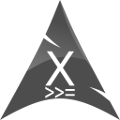
Re : [tuto]installer les additions invités virtualbox sur Viperr7.
pourquoi donner les droit d'écriture a tout le monde....
Ahah je suis bien d'accord avec toi c'est pas très propre ^^ Après j'y fait pas très attention parce que... bah parce que je vire le dossier juste après et je ne pense pas que ce soit nocif pour l'OS. Mauvaise habitude, j'en conviens 
Après, flinguer un OS...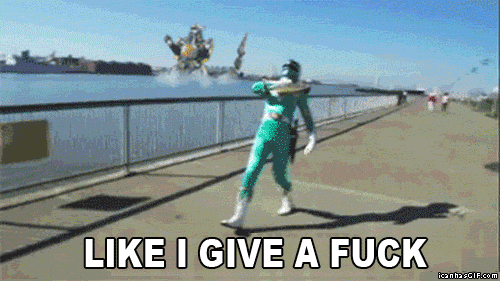


Je confirme, la façon de faire de WangXiangzhai marche mieux.
Dernière modification par Archer (24-12-2015 18:02:50)
Hors ligne


