Vous n'êtes pas identifié(e).
- Contributions : Récentes | Sans réponse
#26 19-10-2017 21:12:19
- Azgarech
- Crazy one
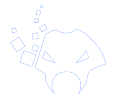
Re : Viperr X alpha
Pour faire fonctionner Discord j'ai installé libcxx libcxxabi.
dnf install libcxx libcxxabi
Dis moi si c'est mieux après ça .
Security is always excessive until it’s not enough. — Robbie Sinclair
Hors ligne
#27 21-10-2017 22:28:02
- avir
- Membre

Re : Viperr X alpha
Bonjour à Tous,
Je me suis présenté ici
Aucun problème à l’installation, bravo clap clap clap……..
Je viens d'adopter Viperr X que j'aime beaucoup, j'espère avec l'aide de la communauté, progresser rapidement, pour apprendre à dompter ce magnifique reptile. .
Une capture d’écran de Viperr X
le retour de about.sh


En cas de morsure de vipère, sucez-vous le genou, ça fait marrer les écureuils 
Pierre Desproges
Hors ligne
#28 22-10-2017 07:21:27
- IceF0x
- #! Gourou Linux

Re : Viperr X alpha
Pourquoi ne pas inclure le paquet screenfetch qui contient déjà le logo viperr pour remplacer about.sh afin de ne plus avoir à maintenir ce paquet et faire un lien sur about.sh avec screenfetch -D viperr ?
Utiliser des logiciels propriétaires, c'est comme les plats préparés, on est incapable de dire les conservateurs qu'ils contiennent, on dira toujours que c'est bon, mais ça ne remplacera jamais le repas fait maison par sa maman.
]:D #! Crunchbang & Archlinux GNU/Linux User ]:D
Hors ligne
#29 22-10-2017 20:24:25
- penthium2
- Modérateur

Re : Viperr X alpha
car screenfetch est très lent ( dut au calcul du nombre de rpm installé sur la système, plus de 3500 chez moi ) et non optimisé viperr. et il n'ai pas le bon logo viperr sachant que j'ai avertit le dev et pas de changement depuis.
vi est mon ami pour la vie
Ph'nglui nglw-nafh Cthulhu R'lyeh wgah-nagl fhtagn
Hors ligne
#30 23-10-2017 07:08:57
- IceF0x
- #! Gourou Linux

Re : Viperr X alpha
OK, je comprend.
Utiliser des logiciels propriétaires, c'est comme les plats préparés, on est incapable de dire les conservateurs qu'ils contiennent, on dira toujours que c'est bon, mais ça ne remplacera jamais le repas fait maison par sa maman.
]:D #! Crunchbang & Archlinux GNU/Linux User ]:D
Hors ligne
#31 26-10-2017 16:51:11
- DraGiuS
- Membre

Re : Viperr X alpha
Peut-être switch de Tint2 vers Polybar, qui offre plus de possibilités ?
En s'inspirant (ou pas) de ces configs ?
Dernière modification par DraGiuS (26-10-2017 16:53:21)
Hors ligne
#32 26-10-2017 18:07:46
- Azgarech
- Crazy one
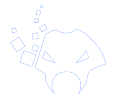
Re : Viperr X alpha
Je ne connaissais pas Polybar, je vais regarder ça .
Merci de la suggestion.
On recherche également un thème sombre pour la V10.
Security is always excessive until it’s not enough. — Robbie Sinclair
Hors ligne
#33 04-11-2017 17:54:26
- tekore
- Membre
Re : Viperr X alpha
bonsoir
je viens d'essayer la archlabs qui est plutot sympas mais j'ai finis par revenir sous la VIPERR!!!!!!
ce que j'ai adoré c'est comment ils ont fait le bureau et aurait bien vue le meme pour la viperrX :-) avec biensur sont theme sombre et le tres joli bleu qui lui va si bien
Hors ligne
#34 06-11-2017 20:17:10
- DraGiuS
- Membre

Re : Viperr X alpha
C'te config confectionnée par mes soins par ex pour Polybar :
[== Indéfini ==]
; vim:ft=dosini
;=====================================================
;
; To learn more about how to configure Polybar
; go to https://github.com/jaagr/polybar
;
; The README contains alot of information
;
;=====================================================
[colors]
background = ${xrdb:color0}
;background = #000
background-alt = #444
foreground = ${xrdb:color7}
;foreground = #dfdfdf
foreground-alt = #555
primary = ${xrdb:color3}
;primary = ${xrdb:color3}
secondary = ${xrdb:color5}
;secondary = #e60053
alert = #bd2c40
col = #00f
;fg = ${xrdb:color7}
;bg = ${xrdb:color2}
[bar/example]
;monitor = ${env:MONITOR:HDMI-1}
;monitor = ${env:MONITOR}
monitor = ${env:MONITOR:LVDS-1}
width = 100%
height = 24
;offset-x = 1%
;offset-y = 1%
;radius = 6.0
locale= fr_FR.UTF-8
fixed-center = false
background = ${colors.background}
foreground = ${colors.foreground}
line-size = 3
line-color = {$xrdb:color1}
border-size = 0
border-color = #00000000
padding-left = 0
padding-right = 0
module-margin-left = 1
module-margin-right = 2
font-0 = mono:pixelsize=11;1
font-1 = unifont:fontformat=truetype:size=8:antialias=false;0
font-2 = Wuncon Siji:pixelsize=11;1
font-3 = fontawesome:pixelsize=8;0
modules-left = i3 mpd
#modules-center = mpd
modules-right = home filesystem volume spotify wlan eth battery temperature météo date powermenu
tray-position = right
tray-padding = 0
;tray-transparent = true
;tray-background = #0063ff
;wm-restack = bspwm
;wm-restack = i3
;override-redirect = true
;scroll-up = bspwm-desknext
;scroll-down = bspwm-deskprev
scroll-up = i3wm-wsnext
scroll-down = i3wm-wsprev
[module/xwindow]
type = internal/xwindow
label = %title:0:30:...%
[module/xkeyboard]
type = internal/xkeyboard
blacklist-0 = num lock
format-prefix = " "
format-prefix-foreground = ${colors.foreground-alt}
format-prefix-underline = ${colors.secondary}
label-layout = %layout%
label-layout-underline = ${colors.secondary}
label-indicator-padding = 2
label-indicator-margin = 1
label-indicator-background = ${colors.secondary}
label-indicator-underline = ${colors.secondary}
[module/filesystem]
type = internal/fs
interval = 25
mount-0 = /
label-mounted = %{F#0a81f5}%mountpoint%%{F-}: %percentage_used%%
label-unmounted = %mountpoint% not mounted
label-unmounted-foreground = ${colors.foreground-alt}
[module/home]
type = internal/fs
interval = 25
mount-0 = /home
label-mounted = %{F#0a81f5}~%{F-}: %percentage_used%%
label-unmounted = %mountpoint% not mounted
label-unmounted-foreground = ${colors.foreground-alt}
[module/bspwm]
type = internal/bspwm
label-focused = %index%
label-focused-background = ${colors.background-alt}
label-focused-underline= ${colors.primary}
label-focused-padding = 2
label-occupied = %index%
label-occupied-padding = 2
label-urgent = %index%!
label-urgent-background = ${colors.alert}
label-urgent-padding = 2
label-empty = %index%
label-empty-foreground = ${colors.foreground-alt}
label-empty-padding = 2
[module/i3]
type = internal/i3
format = <label-state> <label-mode>
index-sort = true
wrapping-scroll = false
; Only show workspaces on the same output as the bar
;pin-workspaces = true
label-mode-padding = 2
label-mode-foreground = #000
label-mode-background = ${colors.primary}
; focused = Active workspace on focused monitor
label-focused = %index%
label-focused-background = ${module/bspwm.label-focused-background}
label-focused-underline = ${module/bspwm.label-focused-underline}
label-focused-padding = ${module/bspwm.label-focused-padding}
; unfocused = Inactive workspace on any monitor
label-unfocused = %index%
label-unfocused-padding = ${module/bspwm.label-occupied-padding}
; visible = Active workspace on unfocused monitor
label-visible = %index%
label-visible-background = ${self.label-focused-background}
label-visible-underline = ${self.label-focused-underline}
label-visible-padding = ${self.label-focused-padding}
; urgent = Workspace with urgency hint set
label-urgent = %index%
label-urgent-background = ${module/bspwm.label-urgent-background}
label-urgent-padding = ${module/bspwm.label-urgent-padding}
[module/mpd]
type = internal/mpd
format-online = <label-song> <label-time>
# <icon-prev> <toggle> <icon-next>
#<toggle>
icon-prev =
icon-stop =
icon-play =
icon-pause =
icon-next =
#icon-prev = <-
#icon-stop = X
#icon-play-prefix = #f00
#icon-play = (Paused)
#icon-pause =
#icon-next = ->
;bar-progress-width = 45
;bar-progress-indicator = |
;bar-progress-fill = -
;bar-progress-empty = -
label-song = %artist% - %title%
label-song-maxlen = 70
label-song-ellipsis = true
[module/xbacklight]
type = internal/xbacklight
format = <label> <bar>
label = BL
bar-width = 10
bar-indicator = |
bar-indicator-foreground = #ff
bar-indicator-font = 2
bar-fill = ─
bar-fill-font = 2
bar-fill-foreground = #9f78e1
bar-empty = ─
bar-empty-font = 2
bar-empty-foreground = ${colors.foreground-alt}
[module/backlight-acpi]
inherit = module/xbacklight
type = internal/backlight
card = intel_backlight
[module/cpu]
type = internal/cpu
interval = 2
format-prefix = " "
format-prefix-foreground = ${colors.foreground-alt}
format-underline = ${xrdb:color1}
label = %percentage%%
[module/memory]
type = internal/memory
interval = 2
format-prefix = " "
format-prefix-foreground = ${colors.foreground-alt}
format-underline = ${xrdb:color6}
label = %percentage_used%%
[module/wlan]
type = internal/network
interface = wlp2s0
interval = 3.0
format-connected = <ramp-signal> <label-connected>
format-connected-underline = ${xrdb:color5}
;format-connected-underline = #9f78e1
label-connected = %essid%
format-disconnected =
;format-disconnected = <label-disconnected>
;format-disconnected-underline = ${self.format-connected-underline}
;label-disconnected = %ifname% disconnected
;label-disconnected-foreground = ${colors.foreground-alt}
ramp-signal-0 =
ramp-signal-1 =
ramp-signal-2 =
ramp-signal-3 =
ramp-signal-4 =
ramp-signal-foreground = ${colors.foreground-alt}
[module/eth]
type = internal/network
interface = enp0s25
interval = 3.0
format-connected-underline = ${xrdb:color2}
;format-connected-underline = ${xrdb:color10}
format-connected-prefix = " "
format-connected-prefix-foreground = ${colors.foreground-alt}
label-connected = %local_ip%
format-disconnected =
;format-disconnected = <label-disconnected>
;format-disconnected-underline = ${self.format-connected-underline}
;label-disconnected = %ifname% disconnected
;label-disconnected-foreground = ${colors.foreground-alt}
[module/date]
type = internal/date
interval = 5
date = " %a, %b %d, %Y"
;date-alt = " %a, %b %d, %Y at %I:%M%p"
;date-alt = " %Y-%m-%d"
time = " at %H:%M%p"
;time-alt = %H:%M:%S
;time-alt = %H:%M:%S
format-prefix =
format-prefix-foreground = ${colors.foreground-alt}
format-underline = ${xrdb:color12}
;format-underline = #0a6cf5
label = %date% %time%
[module/volume]
type = internal/volume
format-volume = <label-volume> <bar-volume>
label-volume = VOL
label-volume-foreground = ${root.foreground}
format-muted-prefix = " "
format-muted-foreground = ${colors.foreground-alt}
label-muted = sound muted
bar-volume-width = 10
bar-volume-foreground-0 = ${xrdb:color10}
bar-volume-foreground-1 = ${xrdb:color10}
bar-volume-foreground-2 = ${xrdb:color10}
bar-volume-foreground-3 = ${xrdb:color10}
bar-volume-foreground-4 = ${xrdb:color10}
bar-volume-foreground-5 = ${xrdb:color11}
bar-volume-foreground-6 = ${xrdb:color1}
bar-volume-gradient = false
bar-volume-indicator = |
bar-volume-indicator-font = 2
bar-volume-fill = ─
bar-volume-fill-font = 2
bar-volume-empty = ─
bar-volume-empty-font = 2
bar-volume-empty-foreground = ${colors.foreground-alt}
[module/battery]
type = internal/battery
battery = BAT0
adapter = ADP1
full-at = 98
format-charging = Charging... <label-charging>
#format-charging = <animation-charging> <label-charging>
format-charging-underline = ${xrdb:color3}
format-discharging = <label-discharging>
#format-discharging = <ramp-capacity> <label-discharging>
format-discharging-underline = ${self.format-charging-underline}
format-full-prefix = " "
format-full-prefix-foreground = ${colors.foreground-alt}
format-full-underline = ${self.format-charging-underline}
ramp-capacity-0 =
ramp-capacity-1 =
ramp-capacity-2 =
ramp-capacity-foreground = ${colors.foreground-alt}
animation-charging-0 =
animation-charging-1 =
animation-charging-2 =
animation-charging-foreground = ${colors.foreground-alt}
animation-charging-framerate = 750
[module/temperature]
type = internal/temperature
thermal-zone = 0
warn-temperature = 60
format = <ramp> <label>
format-underline = ${xrdb:color1}
;format-underline = #f50a4d
format-warn = <ramp> <label-warn>
format-warn-underline = ${self.format-underline}
label = %temperature%
label-warn = %temperature%
label-warn-foreground = ${colors.secondary}
ramp-0 =
ramp-1 =
ramp-2 =
ramp-foreground = ${colors.foreground-alt}
menu-2-1-exec = menu-open-0
[module/spotify]
type = custom/script
exec = sh ~/.config/polybar/spotify
interval = 2
[module/météo]
type = custom/script
exec = /home/$USER/scripts/météo.sh
click-middle = /home/chris/scripts/météo.sh
label = %output%
interval = 1800
format-prefix-foreground = ${colors.foreground-alt}
format-underline = ${xrdb:color6}
[module/powermenu]
type = custom/menu
format-spacing = 1
label-open = power
label-open-foreground = ${colors.secondary}
label-close = cancel
label-close-foreground = ${colors.secondary}
label-separator = |
label-separator-foreground = ${colors.foreground-alt}
menu-0-0 = reboot
menu-0-0-exec = menu-open-1
menu-0-1 = power off
menu-0-1-exec = menu-open-2
menu-1-0 = cancel
menu-1-0-exec = menu-open-0
menu-1-1 = reboot
menu-1-1-exec = sudo reboot
menu-2-0 = power off
menu-2-0-exec = sudo poweroff
menu-2-1 = cancel
menu-2-1-exec = menu-open-0
[settings]
screenchange-reload = true
;compositing-background = xor
;compositing-background = screen
;compositing-foreground = source
;compositing-border = over
[global/wm]
margin-top = 5
margin-bottom = 5Un script qui liste l'artiste et le titre de la musique en cours sur Spotify. 
Si ça intéresse :
[== Indéfini ==]
#!/bin/bash
if [ "$(playerctl status >>/dev/null 2>&1; echo $?)" == "1" ]
then
echo ""
exit 0
fi
if [ "$(playerctl status)" == "Playing" ]
then
title=$(playerctl metadata xesam:title)
artist=$(playerctl metadata xesam:artist)
echo "$title | $artist"
else
echo ""
fiLe p'tit script météo qui fait plaiz : ( à adapter selon la ville/village
[== Indéfini ==]
#!/bin/bash
####################################################
# CREATION : 2016-07-04
# MODIFICATION : 2016-07-08
# I3block's blocklet which:
# - Show current temperature
# - Show temperature for the next 3 days with a left click
# - Update temperature with a middle click
# Requirements:
# - curl
# - yad (For mouse interaction)
#
####################################################
city="chateaurenard"
declare -A state_icons=( \
["Clear"]=""
["Cloudy"]="" \
["Fog"]="" \
["Heavy_Rain"]="" \
["Heavy_Showers"]="" \
["Heavy_Snow"]="" \
["Heavy_Snow_Showers"]="/" \
["Light_Rain"]="" \
["Light_Showers"]="" \
["Light_Sleet"]="" \
["Light_Sleet_Showers"]="" \
["Light_Snow"]="" \
["Light_Snow_Showers"]="" \
["Partly_Cloudy"]="" \
["Rain"]="" \
["Sunny"]="" \
["Thundery_Heavy_Rain"]="/" \
["Thundery_Showers"]="" \
["Thundery_Snow_Showers"]="" \
["Very_Cloudy"]="" \
["generic"]="" \
)
getCurrWeather() {
local datas=$(curl --silent "wttr.in/${city}" | sed "s,\x1B\[[0-9;]*[a-zA-Z],,g")
local head=$(echo "$datas" | head -n 7)
local state=$(echo "$head" | head -n 3 | tail -n 1 | awk '{print $NF}')
# for Celsius
# local temperature=$(echo "$head" | grep -o "[0-9]*\ *°C")
# for Freedom Units
local temperature=$(echo "$head" | grep -o "[0-9]*\ *°C")
echo "${state} ${temperature}"
}
# yad="yad --borders 0 --text-info --no-buttons --on-top --center --skip-taskbar --width 882 --height 622 --fontname Tewi 8 --back #1c1c20 --fore #e0e0df"
# case $BLOCK_BUTTON in
# 1) curl --silent "wttr.in/${city}" | sed "s,\x1B\[[0-9;]*[a-zA-Z],,g" | $yad;; # left click
# 2) pkill -RTMIN+2 i3blocks;; # middle click
# esac
w=$(getCurrWeather)
state=$(echo "$w" | cut -d " " -f 1 | tr " " "_")
temp=$(echo "$w" | awk '{print $2 $3}')
if [[ "${!state_icons[*]}" =~ $state ]]; then
icon=${state_icons[$state]}
else
icon=${state_icons["generic"]}
fi
echo "$icon $temp"
echo "$icon $temp"
echo Ne pas oublier d'installer font-awesome. 
Le résultat : 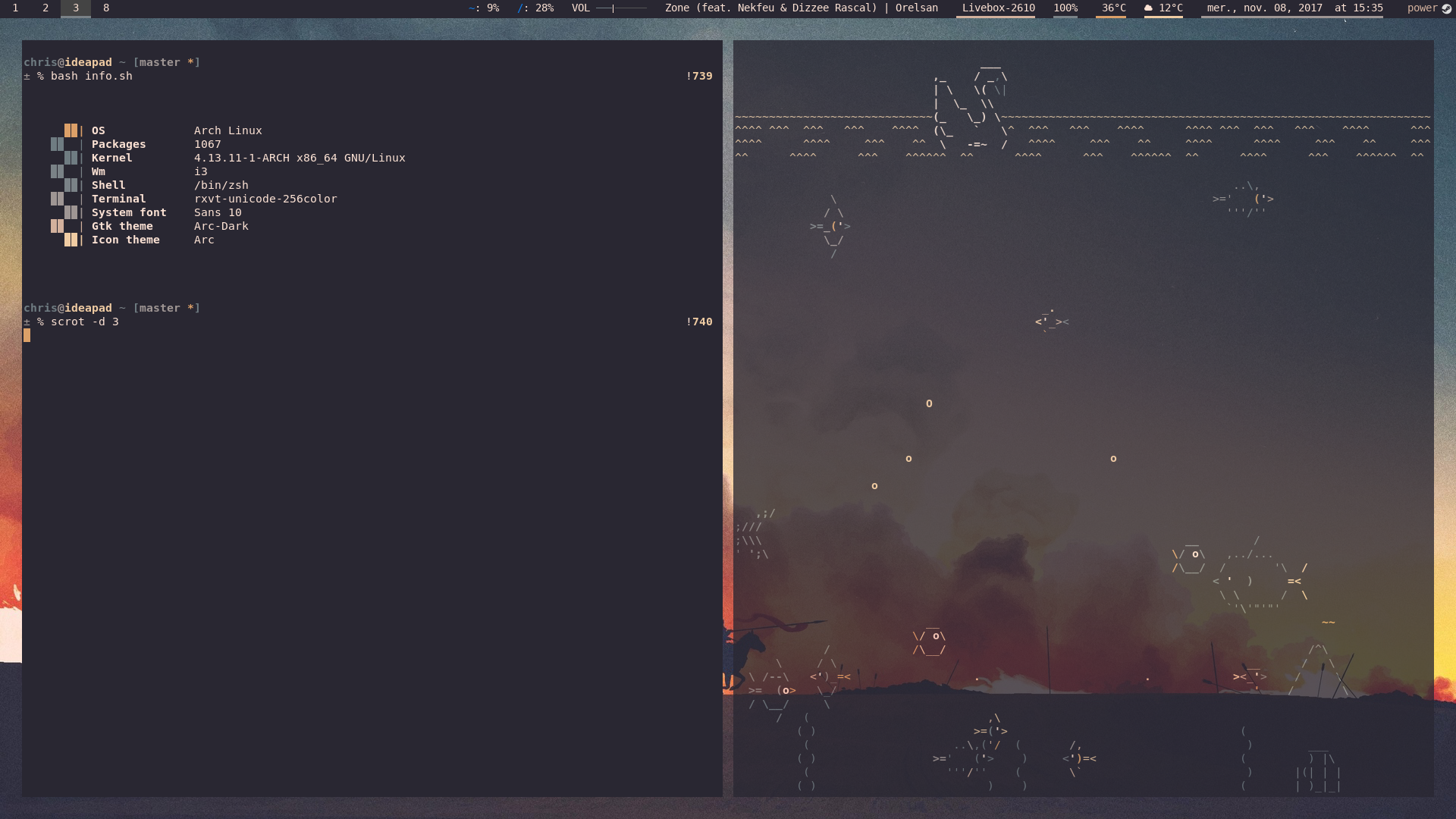

Dernière modification par DraGiuS (08-11-2017 16:36:15)
Hors ligne
#35 12-11-2017 13:50:21
- lm28
- Membre
Re : Viperr X alpha
salut a tous
super boulot pour cette dixiemes édition de la viperr, chez moi sur deux becanes totallement différentes (pc fixe de 2010 et pc portable de 2004) aucun probleme !!! (incroyable pour une alpha !!!) 
je cherche en vain a afficher dans conky la commande "watch -n 1 free -h" de maniere a avoir une conso mémoire plus juste de ce qui est donnée habituellement, bien sur en attendant j'ai mis :
RAM ${goto 150}$color$mem
pour mes besoins, mais j'aurais voulue quand meme avoir cette commande watch ..
je ne sait n'y comment faire cela (sant doute avec un .sh), n'y comment l'appliquer ..
merci par avance. 
Hors ligne
#36 12-11-2017 21:24:07
- penthium2
- Modérateur

Re : Viperr X alpha
normalement conky te fait le refresh automatiquement donc pas besoin du watch pour ta commande free -h
vi est mon ami pour la vie
Ph'nglui nglw-nafh Cthulhu R'lyeh wgah-nagl fhtagn
Hors ligne
#37 28-11-2017 17:47:58
- tekore
- Membre
Re : Viperr X alpha
bonjour DraGiuS
serait pour savoir les manip a faire et l'emplacement du post que ta fait pour avoir ton même écran svp 
Hors ligne
#38 24-12-2017 17:30:43
- Cat-Shadow
- Membre
Re : Viperr X alpha
peux t-on connaître les dates approximatives de sorite de la Vipperr X ?
Hors ligne
#39 25-12-2017 20:55:52
- Mr. S.
- Membre
Re : Viperr X alpha
Bonjour tout le monde,
Pour faire suite à la question posée relative à Screenfetch,
Chez moi, cela donne ceci, selon que j'utilise
$ screenfetch -D viperrrou
$ screenfetch[stevie@Host-001 ~]$ screenfetch -D viperrr
stevie@Host-001
OS: viperrr
Kernel: x86_64 Linux 4.14.7-300.fc27.x86_64
##### Uptime: 3h 0m
####### Packages: Unknown
##O#O## Shell: bash 4.4.12
####### Resolution: 1366x768
########### WM: OpenBox
############# WM Theme: Numix
############### GTK Theme: Arc-Dark [GTK2/3]
################ Icon Theme: Numix
################# Font: Droid Sans Bold 12
##################### CPU: AMD E1-6010 APU with AMD Radeon R2 Graphics @ 2x 1.35GHz [51.0°C]
##################### GPU: AMD MULLINS (DRM 2.50.0 / 4.14.7-300.fc27.x86_64, LLVM 4.0.1)
################# RAM: 672MiB / 10966MiB
[stevie@Host-001 ~]$ screenfetch
/:-------------:\ stevie@Host-001
:-------------------:: OS: Fedora 27 TwentySeven
:-----------/shhOHbmp---:\ Kernel: x86_64 Linux 4.14.7-300.fc27.x86_64
/-----------omMMMNNNMMD ---: Uptime: 3h 0m
:-----------sMMMMNMNMP. ---: Packages: 2095
:-----------:MMMdP------- ---\ Shell: bash 4.4.12
,------------:MMMd-------- ---: Resolution: 1366x768
:------------:MMMd------- .---: WM: OpenBox
:---- oNMMMMMMMMMNho .----: WM Theme: Numix
:-- .+shhhMMMmhhy++ .------/ GTK Theme: Arc-Dark [GTK2/3]
:- -------:MMMd--------------: Icon Theme: Numix
:- --------/MMMd-------------; Font: Droid Sans Bold 12
:- ------/hMMMy------------: CPU: AMD E1-6010 APU with AMD Radeon R2 Graphics @ 2x 1.35GHz [50.0°C]
:-- :dMNdhhdNMMNo------------; GPU: AMD MULLINS (DRM 2.50.0 / 4.14.7-300.fc27.x86_64, LLVM 4.0.1)
:---:sdNMMMMNds:------------: RAM: 672MiB / 10966MiB
:------:://:-------------::
:---------------------://
[stevie@Host-001 ~]$ J'en conclu que
$ screenfetchest plus "efficace" que
$ screenfetch -D viperrr, même si plus lent. En effet, il indique le nombre de paquets installé !
Bien à vous.
Mr. S.
Hors ligne
#40 26-12-2017 07:49:58
- IceF0x
- #! Gourou Linux

Re : Viperr X alpha
Retire un r à viperr
screenfetch -D viperr
/usr/bin/screenfetch: ligne 1075: rpm : commande introuvable
wwzapd dlzazw icef0x@Archlabs
an#zncmqzepweeirzpas#xz OS: Viperr
apez##qzdkawweemvmzdm##dcmv Kernel: x86_64 Linux 4.14.8-1-ARCH
zwepd####qzdweewksza####ezqpa Uptime: 3m
ezqpdkapeifjeeazezqpdkazdkwqz Packages: 0
ezqpdksz##wepuizp##wzeiapdk Shell: bash 4.4.12
zqpakdpa#azwewep#zqpdkqze Resolution: 1920x1200
apqxalqpewenwazqmzazq DE: XFCE
mn##==#######==##qp WM: OpenBox
qw##=#######=##zl WM Theme: Bunsen-Dark-He
z0######=######0a GTK Theme: Arc-Grey-Dark [GTK2]
qp#####=#####mq Icon Theme: Clarity-master
az####===####mn Font: Sans 10
ap#########qz CPU: Intel Core i7-4790K @ 8x 4.4GHz [27.8°C]
9qlzskwdewz GPU: NVF1
zqwpakaiw RAM: 1186MiB / 15893MiB
qoqpe
Utiliser des logiciels propriétaires, c'est comme les plats préparés, on est incapable de dire les conservateurs qu'ils contiennent, on dira toujours que c'est bon, mais ça ne remplacera jamais le repas fait maison par sa maman.
]:D #! Crunchbang & Archlinux GNU/Linux User ]:D
Hors ligne
#41 27-12-2017 12:41:20
- Mr. S.
- Membre
Re : Viperr X alpha
Merci pour cette indication.
Effectivement le résultat s'avère très différent, une fois respecté la bonne orthographe !
Voici le résultat :
[stevie@localhost ~]$ screenfetch -D viperr
wwzapd dlzazw stevie@localhost.localdomain
an#zncmqzepweeirzpas#xz OS: Viperr
apez##qzdkawweemvmzdm##dcmv Kernel: x86_64 Linux 4.14.8-300.fc27.x86_64
zwepd####qzdweewksza####ezqpa Uptime: 1m
ezqpdkapeifjeeazezqpdkazdkwqz Packages: 2096
ezqpdksz##wepuizp##wzeiapdk Shell: bash 4.4.12
zqpakdpa#azwewep#zqpdkqze Resolution: 1366x768
apqxalqpewenwazqmzazq WM: OpenBox
mn##==#######==##qp WM Theme: Numix
qw##=#######=##zl GTK Theme: Arc-Dark [GTK2/3]
z0######=######0a Icon Theme: Numix
qp#####=#####mq Font: Droid Sans Bold 12
az####===####mn CPU: AMD E1-6010 APU with AMD Radeon R2 Graphics @ 2x 1.35GHz [0°C]
ap#########qz GPU: AMD MULLINS (DRM 2.50.0 / 4.14.8-300.fc27.x86_64, LLVM 4.0.1)
9qlzskwdewz RAM: 352MiB / 10966MiB
zqwpakaiw
qoqpe
[stevie@localhost ~]$ screenfetch
/:-------------:\ stevie@localhost.localdomain
:-------------------:: OS: Fedora 27 TwentySeven
:-----------/shhOHbmp---:\ Kernel: x86_64 Linux 4.14.8-300.fc27.x86_64
/-----------omMMMNNNMMD ---: Uptime: 2m
:-----------sMMMMNMNMP. ---: Packages: 2096
:-----------:MMMdP------- ---\ Shell: bash 4.4.12
,------------:MMMd-------- ---: Resolution: 1366x768
:------------:MMMd------- .---: WM: OpenBox
:---- oNMMMMMMMMMNho .----: WM Theme: Numix
:-- .+shhhMMMmhhy++ .------/ GTK Theme: Arc-Dark [GTK2/3]
:- -------:MMMd--------------: Icon Theme: Numix
:- --------/MMMd-------------; Font: Droid Sans Bold 12
:- ------/hMMMy------------: CPU: AMD E1-6010 APU with AMD Radeon R2 Graphics @ 2x 1.35GHz [41.0°C]
:-- :dMNdhhdNMMNo------------; GPU: AMD MULLINS (DRM 2.50.0 / 4.14.8-300.fc27.x86_64, LLVM 4.0.1)
:---:sdNMMMMNds:------------: RAM: 350MiB / 10966MiB
:------:://:-------------::
:---------------------://
[stevie@localhost ~]$ Une tête de vipère apparaît bien dans le terminal avec la commande
$ screenfetch -D viperren lieu et place de tux !
Pour le reste, les informations sont également les mêmes.
Merci pour l'information et bonnes fêtes de fin d'année !
Mr. S.
Hors ligne
#42 07-04-2018 18:58:15
- Balam
- Archey - KDEiste

Re : Viperr X alpha
pas mal le serpent ^^
si je veux relancer le script post install apres un redemarrage vu que je n'avais pas acces à internet au premier boot
pour upgrader en F28 je fait simplement :
[== Indéfini ==]
sudo dnf -y system-upgrade download --refresh --releasever=28 --allowerasingconfig 1: AMD FX 4100 Black Edition / 8 Go DDR3 / 2.5 To / Nvidia GeForce GT220 1Go
laptop : DELL Inspiron 15" serie 7000 / i7-4510U / 16Go DDR3 / 1To hybrid (8Go) / intel HD 4000 + NVidia GT 750M / dualboot : W8.1 + archlinux
config 2: AMD FX 8350 Black Edition / 32 Go DDR3 / 500 Go Velociraptor + 2 To / Nvidia GeForce GTX660 2Go
Distro: Arch Linux / Desktop: KDE
Hors ligne
#43 07-04-2018 19:10:35
- penthium2
- Modérateur

Re : Viperr X alpha
le script post install est a la racine de ton home en fichier caché : .viperr_postinst_ww.sh
vi est mon ami pour la vie
Ph'nglui nglw-nafh Cthulhu R'lyeh wgah-nagl fhtagn
Hors ligne
#44 07-04-2018 20:21:42
- Balam
- Archey - KDEiste

Re : Viperr X alpha
sudo dnf upgrade --refresh
sudo dnf install dnf-plugin-system-upgrade
sudo dnf -y system-upgrade download --refresh --releasever=28 --allowerasing
sudo dnf system-upgrade reboot  pour le script je l'ai relancé
pour le script je l'ai relancé 
je vous tiens informé de l'avancé
config 1: AMD FX 4100 Black Edition / 8 Go DDR3 / 2.5 To / Nvidia GeForce GT220 1Go
laptop : DELL Inspiron 15" serie 7000 / i7-4510U / 16Go DDR3 / 1To hybrid (8Go) / intel HD 4000 + NVidia GT 750M / dualboot : W8.1 + archlinux
config 2: AMD FX 8350 Black Edition / 32 Go DDR3 / 500 Go Velociraptor + 2 To / Nvidia GeForce GTX660 2Go
Distro: Arch Linux / Desktop: KDE
Hors ligne
#45 22-06-2018 10:40:50
- judik
- Membre
Re : Viperr X alpha
Bonjour,
seras t'il possible de passer de la version X alpha a l a version finale assez facilement ou bien faudra t'il une réinstallation ?
Hors ligne
#46 24-06-2018 16:23:25
- Azgarech
- Crazy one
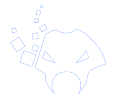
Re : Viperr X alpha
Il sera assez facile de changer de version sans réinstallation .
Nous sommes toujours en cours d'amélioration de l'expérience viperr.
Il est possible d'utiliser l'outil vipup.sh pour passer à Fedora 28 sous le capot.
Il y aura par contre des changements manuels à effectuer sur le Thème utilisateur et certains outils disponibles, mais nous ferons une liste exhaustive des changements et nous mettrons un outils d'upgrade à disposition.
Security is always excessive until it’s not enough. — Robbie Sinclair
Hors ligne
#47 03-08-2018 16:35:18
- MaxViperr
- Membre
Re : Viperr X alpha
Bonjour ! Y a-t-il des nouvelles quant à la date de sortie de la Viperr X ?
Hors ligne
#48 04-08-2018 20:20:26
- Azgarech
- Crazy one
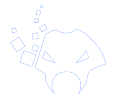
Re : Viperr X alpha
Bonjour Max, nous avons une nouvelle réunion sur le sujet semaine prochaine; Nous devrions être en mesure de présenter une date de sortie de la finale prochainement.
Security is always excessive until it’s not enough. — Robbie Sinclair
Hors ligne
#49 05-08-2018 23:23:20
- penthium2
- Modérateur

Re : Viperr X alpha
viperroooooooooooooooooooooooooooooooooooooooooooooooooooo 
vi est mon ami pour la vie
Ph'nglui nglw-nafh Cthulhu R'lyeh wgah-nagl fhtagn
Hors ligne
#50 05-10-2018 16:22:13
- Darwin
- Membre

Re : Viperr X alpha
Coucou, depuis que j'ai utilisé vapup.sh la police de caractères du terminal me mange des lettres...
normal ?
sinon rien a dire c'est propre !
Dernière modification par Darwin (05-10-2018 16:23:52)
Hors ligne
