Vous n'êtes pas identifié(e).
- Contributions : Récentes | Sans réponse
Pages : 1
#1 23-10-2019 15:21:24
- Mr. S.
- Membre
Installation et mise en oeuvre de Youtube-dl
Bonjour tout le monde,
Chacun d'entre nous s'est un jour ou l'autre trouvé confronté à la nécessité de conserver ce qu'il voyait à l'écran comme contenu multiumédia.
En effet, nous téléchargeons habituellement des images ou des textes prpvenant d'internet à l'aide d'un copier-coller dans un traitement de texte ou via un clic-droit souris (enregistrer sous vers tel répertoire...).
Mais quid du contenu multimédia, c'est-à-dire d'images animées ?
Pour se faire, il existe de stas de méthodes plus ou moins efficaces. Il en est une qui marhce à peu près à tous les coups, enfin pas toujours. Cette méthode s'effectue principalement en ligne de commande, mais pas que. Il existe une interface graphique que je ne l'utilise pas, donc que je ne vous présenterai pas
Il s'agit du progamme Youtube-dl (ligne de commande) ou Youtube-dl-GUI (en interface graphique).
Toutes les grandes distributions (et dérivées) proposent un paquet installable via leurs gestionnaires de paquets.
Ce soft fonctionne également sous Windows et MacOS.
Cependant, ce genre de paquets s'avère parfois inopérable suite à la lenteur du cycle de mise à jour du-dit paquet ! Vois installez un paquet déjà obsolète. Comme Tor, il convient de :
- ne pas l'installer autrment qu'à partir du site officiel,
- le mettre à jour avant chaque utilisation.
Si vous avez intégré cette donne, alors tout est dit.
Par convention YL = youtube-dl = ydl (comme alis dasn mon fichier .bashrc).
Ce tuto fai suite au post d'AnarShell en date du 18-01-2014 14:26:03 consultable à l'adresse suivante : https://linuxtrack.net/viewtopic.php?id=787
Alors en piste !
Plan :
Introduction
1 / Installation depuis les sources officielles
a - téléchargement
b - vérification
- Se rendre dans le répertoire /usr/local/bin à l'aide de la commande "cd"
- détaillér le contenu de ce répertoire à l'aide de la commande "dir"
- arborescer ce répertoire à l'aide de la commande "tree"
- arborescer ce répertoire à l'aide de la commande "tree" et l'option "-h" pour connaître la taille des fichiers / sous-répertoires
c - exécutabilité du paquet source
d - création de la base de données interne de youtube-dl
e - mise à jour (ultérieure) du programme
2 / Mise en oeuvre
a - utilisation simplifiée
b -opter pour un téléchargement uniquement audio d'un fichier vidéo
* Exemple de commande pour obtenir un format "aac"
* Exemple de commande pour obtenir un format "Mp3"
* Exemple de commande pour obtenir un format "m4a"
* Exemple de commande pour obtenir un format "opus"
* Exemple de commande pour obtenir un format "vorbis"
* Exemple de commande pour obtenir un format "wav"
c - conversion de fichier à l'aide de la commande "ffmpeg"
d - déterminer la qualité et les formats disponibles pour votre téléchargement
e - désinstallation
3 / Version GUI (Youtube-dl-GUI)
4 / Obligation de respecter le droit d'auteur
Conclusion
Sources
Annexes
Annexe n° 1 : Manpage youtbe-dl Ubuntu
Annexe n° 2 : Manpage du programme "hash"
annexe n° 3 : Liste des plate-formes supportées (youtube-dl Supported sites) au 20 octobre 2019 (date du début de la rédaction de ce tutoriel)
1 / Installation depuis les sources officielles
a - téléchargement
A l'instar du programme Tor, il convient d'installer Youtube-dl depuis les sources officielles. Cette opération s'effectue à l'aide de la commande
sudo wget https://yt-dl.org/latest/youtube-dl -O /usr/local/bin/youtube-dlCe qui signifie :
- se faire passer pour adminsitrateur à l'aide de la commande "sudo"
=> sauf devenir adminstrateur à l'aide de la commande "su", avec KissOS, ce se ra donc "sudo",
- téléchargement de la dernière version des sources de youtube-dl à l'aide de la commande "wget",
- depuis l'adresse : https://yt-dl.org/latest/youtube-dl
- copie des sources téléchargées dans le répertoire adhoc :
-O /usr/local/bin/youtube-dlSoit chez moi :
stevie@kiss0s ~
$ sudo wget https://yt-dl.org/latest/youtube-dl -O /usr/local/bin/youtube-dl
[sudo] Mot de passe de stevie :
--2019-10-20 14:15:14-- https://yt-dl.org/latest/youtube-dl
Résolution de yt-dl.org (yt-dl.org)… 95.143.172.170, 2001:1a50:11:0:5f:8f:acaa:177
Connexion à yt-dl.org (yt-dl.org)|95.143.172.170|:443… connecté.
requête HTTP transmise, en attente de la réponse… 302 Found
Emplacement : https://yt-dl.org/downloads/latest/youtube-dl [suivant]
--2019-10-20 14:15:14-- https://yt-dl.org/downloads/latest/youtube-dl
Connexion à yt-dl.org (yt-dl.org)|95.143.172.170|:443… connecté.
requête HTTP transmise, en attente de la réponse… 302 Found
Emplacement : https://yt-dl.org/downloads/2019.10.16/youtube-dl [suivant]
--2019-10-20 14:15:14-- https://yt-dl.org/downloads/2019.10.16/youtube-dl
Connexion à yt-dl.org (yt-dl.org)|95.143.172.170|:443… connecté.
requête HTTP transmise, en attente de la réponse… 302 Found
Emplacement : https://github.com/ytdl-org/youtube-dl/releases/download/2019.10.16/youtube-dl [suivant]
--2019-10-20 14:15:15-- https://github.com/ytdl-org/youtube-dl/releases/download/2019.10.16/youtube-dl
Résolution de github.com (github.com)… 140.82.118.4
Connexion à github.com (github.com)|140.82.118.4|:443… connecté.
requête HTTP transmise, en attente de la réponse… 302 Found
Emplacement : https://github-production-release-asset-2e65be.s3.amazonaws.com/1039520/f5530d00-efc4-11e9-8f29-224df7881e84?X-Amz-Algorithm=AWS4-HMAC-SHA256&X-Amz-Credential=AKIAIWNJYAX4CSVEH53A%2F20191020%2Fus-east-1%2Fs3%2Faws4_request&X-Amz-Date=20191020T121515Z&X-Amz-Expires=300&X-Amz-Signature=42574bda620b0a277e34dd960ff67d2e06682d2ac755b63f963035607f5e10c6&X-Amz-SignedHeaders=host&actor_id=0&response-content-disposition=attachment%3B%20filename%3Dyoutube-dl&response-content-type=application%2Foctet-stream [suivant]
--2019-10-20 14:15:15-- https://github-production-release-asset-2e65be.s3.amazonaws.com/1039520/f5530d00-efc4-11e9-8f29-224df7881e84?X-Amz-Algorithm=AWS4-HMAC-SHA256&X-Amz-Credential=AKIAIWNJYAX4CSVEH53A%2F20191020%2Fus-east-1%2Fs3%2Faws4_request&X-Amz-Date=20191020T121515Z&X-Amz-Expires=300&X-Amz-Signature=42574bda620b0a277e34dd960ff67d2e06682d2ac755b63f963035607f5e10c6&X-Amz-SignedHeaders=host&actor_id=0&response-content-disposition=attachment%3B%20filename%3Dyoutube-dl&response-content-type=application%2Foctet-stream
Résolution de github-production-release-asset-2e65be.s3.amazonaws.com (github-production-release-asset-2e65be.s3.amazonaws.com)… 52.216.237.139
Connexion à github-production-release-asset-2e65be.s3.amazonaws.com (github-production-release-asset-2e65be.s3.amazonaws.com)|52.216.237.139|:443… connecté.
requête HTTP transmise, en attente de la réponse… 200 OK
Taille : 1767501 (1,7M) [application/octet-stream]
Sauvegarde en : « /usr/local/bin/youtube-dl »
/usr/local/bin/youtube-dl 100%[============================================================>] 1,69M 676KB/s ds 2,6s
2019-10-20 14:15:18 (676 KB/s) — « /usr/local/bin/youtube-dl » sauvegardé [1767501/1767501]=> En résumé :
- l'adresse de téléchargement https://yt-dl.org/latest/youtube-dl
- date et horaire de téléchargement des sources :
--2019-10-20 14:15:14- adresse IP de yt-dl.org : 95.143.172.170
- taiille finale sur le disque :
Taille : 1767501 (1,7M)- Sauvegarde dans le répertoire adhoc : /usr/local/bin/youtube-dl
b - Vérification :
- Se rendre dans le répertoire /usr/local/bin à l'aide de la commande "cd" :
stevie@kiss0s ~
$ cd /usr/local/bin/
stevie@kiss0s /usr/local/bin
- détaillér le contenu de ce répertoire à l'aide de la commande "dir" :
stevie@kiss0s /usr/local/bin
$ dir
anonweb dmenu_home dwm-kissed keyboard_selector pekmenu-time.sh st thelauncher youtube-dl
cyclope dmenu_path dwm-kissed-session kiss1nfos ranger stest thelauncher-README.html
diapo dmenu_run empty_thumbnails kisshelp rifle surf tkmenu
dmenu dmenu_wall empty_trash kissquit scratchpad surf-open walls
dmenu-bind.sh dmenu_web eyecandy kisswelcome screenshot tabbed xembed - arborescer ce répertoire à l'aide de la commande "tree" :
stevie@kiss0s /usr/local/bin
$ tree
.
├── anonweb
├── cyclope
├── diapo
├── dmenu
├── dmenu-bind.sh
├── dmenu_home
├── dmenu_path
├── dmenu_run
├── dmenu_wall
├── dmenu_web
├── dwm-kissed
├── dwm-kissed-session
├── empty_thumbnails
├── empty_trash
├── eyecandy
├── keyboard_selector
├── kiss1nfos
├── kisshelp
├── kissquit
├── kisswelcome
├── pekmenu-time.sh
├── ranger
├── rifle
├── scratchpad
├── screenshot
├── st
├── stest
├── surf
├── surf-open
├── tabbed
├── thelauncher
├── thelauncher-README.html
├── tkmenu
├── walls
├── xembed
└── youtube-dl
0 directories, 36 files- arborescer ce répertoire à l'aide de la commande "tree" et l'option "-h" pour connaître la taille des fichiers / sous-répertoires :
stevie@kiss0s /usr/local/bin
$ tree -h
.
├── [1.6K] anonweb
├── [ 20K] cyclope
├── [ 381] diapo
├── [ 26K] dmenu
├── [ 241] dmenu-bind.sh
├── [ 162] dmenu_home
├── [ 294] dmenu_path
├── [ 58] dmenu_run
├── [ 209] dmenu_wall
├── [ 264] dmenu_web
├── [ 48K] dwm-kissed
├── [ 524] dwm-kissed-session
├── [ 417] empty_thumbnails
├── [ 411] empty_trash
├── [1.1K] eyecandy
├── [2.7K] keyboard_selector
├── [3.4K] kiss1nfos
├── [ 78] kisshelp
├── [ 533] kissquit
├── [ 354] kisswelcome
├── [ 129] pekmenu-time.sh
├── [1.3K] ranger
├── [ 16K] rifle
├── [1.0K] scratchpad
├── [ 487] screenshot
├── [132K] st
├── [9.5K] stest
├── [ 57K] surf
├── [ 495] surf-open
├── [ 30K] tabbed
├── [ 56K] thelauncher
├── [ 14K] thelauncher-README.html
├── [ 70] tkmenu
├── [ 365] walls
├── [5.5K] xembed
└── [1.7M] youtube-dl
0 directories, 36 files
stevie@kiss0s /usr/local/bin
$ => youtube-dl pèse bien 1.7M et se trouve bien dans le répertoire /usr/local/bin
c - exécutabilité du paquet source :
Il convient maintenant de rendre exécutable notre soft récemment installé, car sinon ce sera une belle statue que nous venérerons car nous la trouverions belle...
Cette opération s'effectue à l'aide de la commande "chmod" et l'option "a+x".
Soit chez moi :
stevie@kiss0s ~
$ sudo chmod a+x /usr/local/bin/youtube-dl
stevie@kiss0s ~Une fois rendu exécutable, il convient de demander à YL de ne pas télécharger deux fois le même fichier.
d - création de la base de données interne de youtube-dl !
Nous pouvons oublier que nosu avons déjà télécharger tel ou tel fichier mulltimédia. YL ne l'oublieras pas si on le lui demande. L'ennui, c'est que si nous avons perdu le précédent fichier, ce sera cuit...
Enfin il faut choisir ce que l'on veut.
Je vous présente donc cette manip que j'utilise.
à l'aide de la commande "hash" et l'option "-r"
Soit chez moi :
stevie@kiss0s ~
$ hash -r
stevie@kiss0s ~=> Dorénavant, YL téléchargera vos fichiers, mais bloquera chaque fois que vous souhaiterez télécharger deux fois le même fichier.
Certains préféreront ne pas utiliser cette option. C'est-à-vous de décider ce que vous souhaitez oui pas faire !
e - mise à jour (ultérieure) du programme :
Comme nous l'avons vu précédemment, il convient de suivre avec YL la même procédure d'installation et de mise à jour qu'évec Tor. c'est-à-dire qu'il est OBLIGATOIRE de le mettre à jour avant chaque utilisation !!!
Pour mettre à jour YL depuis les sources précédemment installées. riend e plus facile. Cela nécessite une simple commande : "sudo/su youtube-dl -U"
Soit chez moi :
$ sudo youtube-dl -U
youtube-dl is up-to-date (2019.10.16)
stevie@kiss0s ~=> Mise à jour à la version du 16 octobre 2019
ou aussi
# youtube-dl -U
Updating to version 2019.10.22 ...
Updated youtube-dl. Restart youtube-dl to use the new version.
root@Host-002 /home/stevie
# => Mise à jour à la version du 22 octobre 2019, plus tard sur une autre machine.
2 / Mise en oeuvre :
En effet, un soft est conçu pour une utilisation, précise ou détournée (comme le Mediator de triste renommée)
a - utilisation simplifiée :
Il s'agit d'usiter la commande "youtube-dl url_de_votre_fichier_multimédia" en simple utilisateur (user)/
Soit chez moi :
stevie@kiss0s ~
youtube-dl url_de_votre_fichier_multimédia
...Concrêtement, cela donne pourrait donner cela (avec une censure de sdonnées exactes....) :
stevie@kiss0s ~
$ ydl https://www.youtube.com/watch?v=votre_fichier_multimédia
[youtube] 5b6YQKEcpvU: Downloading webpage
[youtube] 5b6YQKEcpvU: Downloading video info webpage
[download] Destination: votre_fichier_multimédia-xxxxxxxxx.f133.mp4
[download] 100% of 5.84MiB in 00:09
[download] Destination: votre_fichier_multimédia-xxxxxxxxx.m4a
[download] 100% of 5.12MiB in 00:09
[ffmpeg] Merging formats into "votre_fichier_multimédia-xxxxxxxxx.mp4"
Deleting original file votre_fichier_multimédia-xxxxxxxxx.mp4 (pass -k to keep)
Deleting original file votre_fichier_multimédia-xxxxxxxxx.m4a (pass -k to keep)
stevie@kiss0s ~
$=> YL jongle avec les formats "mp4" et "m4a".
=> Ici, la modification de mon fichier bash me permet de traduire la commande "youtube-dl" par celle-ci écourtée "ydl"
Peut-on réduire à un simple format audio le produit de notre téélchargement ?
Bien sûr. cela va constituer notre paragraphe suivant.
b -opter pour un téléchargement uniquement audio d'un fichier vidéo :
Il s'avère parfaitement possible de modifier le format de sortie audion
Si vous souhaitez un autre format de sortie, il suffit de le préciser en ajoutant l'option "-–audio-format" suivi du format souhaité.
Voici les Formats disponibles :
- aac
- vorbis,
- mp3,
- m4a,
- opus,
- wav.
Comment introduire votre choix de modification de fichier audio, en fonction du format souhaité ?
=> En suivant la formaule suivante :
youtube-dl -x --audio-format votre_format_souhaité url_de_la_vidéo* Exemple de commande pour obtenir un format "aac" :
youtube-dl -x --audio-format aac url_de_la_vidéo* Exemple de commande pour obtenir un format "Mp3" :
youtube-dl -x --audio-format mp3 url_de_la_vidéo* Exemple de commande pour obtenir un format "m4a" :
youtube-dl -x --audio-format m4a url_de_la_vidéo* Exemple de commande pour obtenir un format "opus" :
youtube-dl -x --audio-format opus url_de_la_vidéo* Exemple de commande pour obtenir un format "vorbis" :
youtube-dl -x --audio-format vorbis url_de_la_vidéo* Exemple de commande pour obtenir un format "wav" :
youtube-dl -x --audio-format wav url_de_la_vidéoPour exemple d'un téléchargement uniquement au format mp3 de la bande-son d'un fichier multimédia :
youtube-dl -x --audio-format mp3 ma-videoSoit chez moi :
stevie@kiss0s ~
$ youtube-dl -x --audio-format mp3 https://www.site_tartempion.com/watch?v=ma-video
[youtube] ma-video: Downloading webpage
[youtube] ma-video: Downloading video info webpage
[download] Destination: ma-video.m4a
[download] 100% of 5.12MiB in 00:07
[ffmpeg] Correcting container in "ma-video.m4a"
[ffmpeg] Destination: ma-video.mp3
Deleting original file ma-video.m4a (pass -k to keep)
stevie@kiss0s ~
$ Notons que YL a converti lui-même le fichier de sortie ausio initialmeent en format m4a en fichier mp3.
En effet, YL a donc :
- téléchargée initialement le fichier vidéo entier de 5.12MiB en 7 secondes :
[youtube] ma-video: Downloading webpage
[youtube] ma-video: Downloading video info webpage
[download] Destination: ma-video.m4a
[download] 100% of 5.12MiB in 00:07- en a extrait le sous-fichier audio :
[ffmpeg] Correcting container in "ma-video.m4a"
[ffmpeg] Destination: ma-video.mp3- supprimé le fichier vidéo d'origine pour ne garder que le fichier audio au format désiré :
Deleting original file ma-video.m4a.
Il convient ensuite de modifier le nom du fichier en le renommant.
Soit chez moi :
:rename ma_video.mp3à l'aide du gestionnaire de fichier ranger.
Que faire si cela foire ?
c - conversion de fichier à l'aide de la commande "ffmpeg" :
Au cas où cette opération automatique de converison de fichier vidéo en fichier audio aurait foiré (cela peut arriver), il vous faudra utiliser la commande "ffmpeg" pour convertir un fichier multimédia d'un format en un autre de cette manière :
ffmpeg -i ma-video.format-A ma-video.format-BCe qui correspond à une conversion du format A au format B.
Soit chez moi pour passer du format mp3 au format m4a (pourquoi ne pas faire compliquer lorsque l'on peut faire simple ..?) :
stevie@kiss0s ~
$ ffmpeg -i ma_video.mp3 ma-video2.m4A
ffmpeg version 4.1.4 Copyright (c) 2000-2019 the FFmpeg developers
built with gcc 8 (Debian 8.3.0-6)
configuration: --disable-decoder=amrnb --disable-decoder=libopenjpeg --disable-libopencv --disable-outdev=sdl2 --disable-podpages --disable-sndio --disable-stripping --enable-libaom --enable-avfilter --enable-avresample --enable-gcrypt --disable-gnutls --enable-openssl --enable-gpl --enable-libass --enable-libbluray --enable-libbs2b --enable-libcaca --enable-libcdio --enable-libcodec2 --enable-libfdk-aac --enable-libfontconfig --enable-libfreetype --enable-libfribidi --enable-libgme --enable-libgsm --enable-libilbc --enable-libkvazaar --enable-libmp3lame --enable-libopencore-amrnb --enable-libopencore-amrwb --enable-libopenh264 --enable-libopenjpeg --enable-libopenmpt --enable-libopus --enable-libpulse --enable-librubberband --enable-libshine --enable-libsnappy --enable-libsoxr --enable-libspeex --enable-libtesseract --enable-libtheora --enable-libvidstab --enable-libvo-amrwbenc --enable-libvorbis --enable-libvpx --enable-libx265 --enable-libzimg --enable-libxvid --enable-libzvbi --enable-nonfree --enable-opencl --enable-opengl --enable-postproc --enable-pthreads --enable-shared --enable-version3 --enable-libwebp --incdir=/usr/include/i386-linux-gnu --libdir=/usr/lib/i386-linux-gnu --prefix=/usr --toolchain=hardened --enable-frei0r --enable-chromaprint --enable-libx264 --enable-libiec61883 --enable-libdc1394 --enable-vaapi --enable-libmfx --disable-altivec --shlibdir=/usr/lib/i386-linux-gnu
libavutil 56. 22.100 / 56. 22.100
libavcodec 58. 35.100 / 58. 35.100
libavformat 58. 20.100 / 58. 20.100
libavdevice 58. 5.100 / 58. 5.100
libavfilter 7. 40.101 / 7. 40.101
libavresample 4. 0. 0 / 4. 0. 0
libswscale 5. 3.100 / 5. 3.100
libswresample 3. 3.100 / 3. 3.100
libpostproc 55. 3.100 / 55. 3.100
Input #0, mp3, from 'ma_video.mp3':
Metadata:
encoder : Lavf58.20.100
Duration: 00:00:30.24, start: 0.023021, bitrate: 97 kb/s
Stream #0:0: Audio: mp3, 48000 Hz, stereo, fltp, 97 kb/s
Metadata:
encoder : Lavc58.35
Stream mapping:
Stream #0:0 -> #0:0 (mp3 (mp3float) -> aac (native))
Press [q] to stop, [?] for help
Output #0, ipod, to 'ma_video2.m4A':
Metadata:
encoder : Lavf58.20.100
Stream #0:0: Audio: aac (LC) (mp4a / 0x6134706D), 48000 Hz, stereo, fltp, 128 kb/s
Metadata:
encoder : Lavc58.35.100 aac
size= 482kB time=00:00:30.22 bitrate= 130.5kbits/s speed=24.5x
video:0kB audio:475kB subtitle:0kB other streams:0kB global headers:0kB muxing overhead: 1.330071%
[aac @ 0x9a1d80] Qavg: 429.365
stevie@kiss0s ~
$ => Le fichier de sortie tourne désormais au format m4a en mode stéréo à 128 kb/s.
=> J'ai renommé le fichier ma_video2.m4a pour bien le distinguer sur mon disque, rien de plus.
La différence de taille sur le disque :
ma_video.mp3 360 kB
ma_video2.m4a 482 kB
Un fichier m4a prend donc plus de place sur un disque qu'un fichier mp3.
d - déterminer la qualité et les formats disponibles pour votre téléchargement :
youtube-dl -F url_de_la_vidéoSoit chez moi :
exit
stevie ~ youtube-dl -F https://www.site_tartempion.com/watch?v=ma_video3
[youtube] ma_video3: Downloading webpage
[youtube] ma_video3: Downloading video info webpage
WARNING: Unable to extract video title
[youtube] ma_video3: Downloading js player vflYUXieR
[youtube] ma_video3: Downloading js player vflYUXieR
[info] Available formats for dU26cGlmkRg:
format code extension resolution note
249 webm audio only DASH audio 55k , opus @ 50k, 1.10MiB
250 webm audio only DASH audio 73k , opus @ 70k, 1.46MiB
140 m4a audio only DASH audio 130k , m4a_dash container, mp4a.40.2@128k, 2.84MiB
251 webm audio only DASH audio 142k , opus @160k, 2.91MiB
160 mp4 256x144 144p 130k , avc1.4d400c, 25fps, video only, 2.37MiB
278 webm 256x144 144p 141k , webm container, vp9, 25fps, video only, 2.12MiB
242 webm 426x240 240p 214k , vp9, 25fps, video only, 3.59MiB
133 mp4 426x240 240p 244k , avc1.4d4015, 25fps, video only, 3.54MiB
243 webm 640x360 360p 401k , vp9, 25fps, video only, 6.37MiB
134 mp4 640x360 360p 507k , avc1.4d401e, 25fps, video only, 6.24MiB
244 webm 854x480 480p 700k , vp9, 25fps, video only, 10.17MiB
135 mp4 854x480 480p 844k , avc1.4d401e, 25fps, video only, 9.68MiB
247 webm 1280x720 720p 1293k , vp9, 25fps, video only, 17.86MiB
136 mp4 1280x720 720p 1361k , avc1.4d401f, 25fps, video only, 17.20MiB
248 webm 1920x1080 1080p 2626k , vp9, 25fps, video only, 42.83MiB
137 mp4 1920x1080 1080p 3932k , avc1.640028, 25fps, video only, 54.38MiB
18 mp4 640x360 medium 700k , avc1.42001E, mp4a.40.2@ 96k (44100Hz), 15.34MiB (best)
stevie ~ L'objet de cette formule consiste donc à déterminer les infirmations suivantes pour chaque possibilité de téléchargement :
- format,
- extension,
- résolution audio - vidéo,
- taille... potentielles de votre fichier de sortie.
Personnellement, je n'utilise pas cette possibilité technique. Je me contente du format de fichier par défaut au format mp4. Moc lit très bien les fichiers mp4. Alors...
e - désinstallation :
En effet, vous pouvez pour x raisons décider de supprimer ce programme de votre système. Pour cela, il faudra supprimer le fichier youtube-dl qui se trouve dans le répertoire /usr/local/bin/
Comment supprimer le fichier /usr/local/bin/youtube-dl ?
A l'aide de la commande "rm", comme suit en tant que "admin" :
sudo rm /usr/local/bin/youtube-dl=> Je n'ai pas encore trouvé l'utilité de supprimer ce soft de mon système ! Donc pas d'exemple de type "Soit chez moi :" .
Après, il restera également à supprimer les fichiers divers et variés générés poar l'installation de ce soft sur votre diques...
3 / Version GUI (Youtube-dl-GUI) :
Il existe une version GUI du nomde "youtube-dl-gui" que j' n'utilise pas. La pluart du temps il existe un paquet correspondant dans chaque distribution.
Je ne conseille pas son utilisation? En effet, rien ne garantit son efficience dans la mesure où son usage s'éloigne d'une utilisation de type Tor-YL. C'est-à-dire installation deppuis les sources officielles et mise à jour à partir d'une recompilation depuis, ecore et toujours depuis les sources officielles !
Enfin, c'est votre problème...
4 / Obligation de respecter le droit d'auteur :
L'usage d'un programme, quelqu'il soit, vous engage au regard de la loi.
Dans le cas où vous ne disposeriez pas des droits de consultation ou conservation, n'employez pas ce programme.
Fréquentez plutôt une médiathèque ou un loueur de DVD ou VOD.
Dans le cas du téléchargement, puis de l'usage d'un fichier protégé, vous vous placeriez en dehors du cadre des lois de votre pays qui devraient en toute logique protéger les droits d'auteur (propriété, droits voisins...). Pour cela, il conviendrait de vous renseigner au sujet du statut du fichier multimédia que vous souhaitez téléchargé, voir même tout simplement visionner. Ces renseignements sont à rechercher pa rapport au Droits du pays d'origine du fichier multimédia et de votre propre pays.
Conclusion : YL constitue un super soft capable de télécharger à la volée un ou plusieurs fichiers multimédia, voir de modifier le format de sortie de votre manipulation. De plus, il fonctionne aussi bien sur linux, BSDs Windows que sur Mac.
Cependant, il convient de ne pas l'installer à partir des paquets des grnades distributions, mais à partir des sources officielles. Puis de le mettre systématiquement à jour avant chaque utilisation, toujours à partir des mêmes sources officielles.
Son utilisation (surtout en ligne de commande) ne se trouve donc pas à la portée du premier venu. Il convient de maîtriser l'usage du terminal, comme de la différence des rôles entre un utilisateur et un administrateur par exemple.
Une fois maitrisées toutes ces notions, YL constitue un instrument hors-pair pour conserver une mémoire de vos surfs multimédia dans le strict respect de lois, à commencer par celles qui les droits d'auteur.
De grandes capacités techniques impliquent de grandes responsabilités morales, comme juridiques.
Bien à vous.
Mr. S.
############
Sources :
- Page github du projet : https://github.com/ytdl-org/youtube-dl
- Manpage youtbe-dl Ubuntu : https://manpages.ubuntu.com/manpages/xe … -dl.1.html
- manpage du programme "hash :
man hash- Liste des plate-formes supportées (youtube-dl Supported sites) au 20 octobre 2019 (date du début de la rédaction de ce tutoriel) :
https://ytdl-org.github.io/youtube-dl/s … sites.html
########################################################
Annexes
########################################################
Annexe n° 1 = Manpage youtbe-dl Ubuntu
Disponible à l'adresse suivante : https://manpages.ubuntu.com/manpages/xe … -dl.1.html
Jump to main content
12.04 LTS
14.04 LTS
16.04 LTS
18.04 LTS
18.10
19.04
name
synopsis
description
options
configuration
output template
format selection
video selection
faq
developer instructions
embedding youtube-dl
bugs
copyright
xenial (1) youtube-dl.1.gz
Provided by: youtube-dl_2016.02.22-1_all bug
NAME
youtube-dl - download videos from youtube.com or other video platforms
SYNOPSIS
youtube-dl [OPTIONS] URL [URL...]
DESCRIPTION
youtube-dl is a small command-line program to download videos from YouTube.com and a few
more sites. It requires the Python interpreter, version 2.6, 2.7, or 3.2+, and it is not
platform specific. It should work on your Unix box, on Windows or on Mac OS X. It is
released to the public domain, which means you can modify it, redistribute it or use it
however you like.
OPTIONS
-h, --help
Print this help text and exit
--version
Print program version and exit
-U, --update
Update this program to latest version. Make sure that you have sufficient
permissions (run with sudo if needed)
-i, --ignore-errors
Continue on download errors, for example to skip unavailable videos in a playlist
--abort-on-error
Abort downloading of further videos (in the playlist or the command line) if an
error occurs
--dump-user-agent
Display the current browser identification
--list-extractors
List all supported extractors
--extractor-descriptions
Output descriptions of all supported extractors
--force-generic-extractor
Force extraction to use the generic extractor
--default-search PREFIX
Use this prefix for unqualified URLs. For example "gvsearch2:" downloads two
videos from google videos for youtube-dl "large apple". Use the value "auto" to
let youtube-dl guess ("auto_warning" to emit a warning when guessing). "error"
just throws an error. The default value "fixup_error" repairs broken URLs, but
emits an error if this is not possible instead of searching.
--ignore-config
Do not read configuration files. When given in the global configuration file /etc
/youtube-dl.conf: Do not read the user configuration in ~/.config/youtube-
dl/config (%APPDATA%/youtube-dl/config.txt on Windows)
--flat-playlist
Do not extract the videos of a playlist, only list them.
--no-color
Do not emit color codes in output
Network Options:
--proxy URL
Use the specified HTTP/HTTPS proxy. Pass in an empty string (--proxy "") for
direct connection
--socket-timeout SECONDS
Time to wait before giving up, in seconds
--source-address IP
Client-side IP address to bind to (experimental)
-4, --force-ipv4
Make all connections via IPv4 (experimental)
-6, --force-ipv6
Make all connections via IPv6 (experimental)
--cn-verification-proxy URL
Use this proxy to verify the IP address for some Chinese sites. The default proxy
specified by --proxy (or none, if the options is not present) is used for the
actual downloading. (experimental)
Video Selection:
--playlist-start NUMBER
Playlist video to start at (default is 1)
--playlist-end NUMBER
Playlist video to end at (default is last)
--playlist-items ITEM_SPEC
Playlist video items to download. Specify indices of the videos in the playlist
separated by commas like: "--playlist-items 1,2,5,8" if you want to download videos
indexed 1, 2, 5, 8 in the playlist. You can specify range: "--playlist-items
1-3,7,10-13", it will download the videos at index 1, 2, 3, 7, 10, 11, 12 and 13.
--match-title REGEX
Download only matching titles (regex or caseless sub-string)
--reject-title REGEX
Skip download for matching titles (regex or caseless sub-string)
--max-downloads NUMBER
Abort after downloading NUMBER files
--min-filesize SIZE
Do not download any videos smaller than SIZE (e.g. 50k or 44.6m)
--max-filesize SIZE
Do not download any videos larger than SIZE (e.g. 50k or 44.6m)
--date DATE
Download only videos uploaded in this date
--datebefore DATE
Download only videos uploaded on or before this date (i.e. inclusive)
--dateafter DATE
Download only videos uploaded on or after this date (i.e. inclusive)
--min-views COUNT
Do not download any videos with less than COUNT views
--max-views COUNT
Do not download any videos with more than COUNT views
--match-filter FILTER
Generic video filter (experimental). Specify any key (see help for -o for a list
of available keys) to match if the key is present, !key to check if the key is not
present,key > NUMBER (like "comment_count > 12", also works with >=, <, <=, !=, =)
to compare against a number, and & to require multiple matches. Values which are
not known are excluded unless you put a question mark (?) after the operator.For
example, to only match videos that have been liked more than 100 times and disliked
less than 50 times (or the dislike functionality is not available at the given
service), but who also have a description, use --match-filter "like_count > 100 &
dislike_count <? 50 & description" .
--no-playlist
Download only the video, if the URL refers to a video and a playlist.
--yes-playlist
Download the playlist, if the URL refers to a video and a playlist.
--age-limit YEARS
Download only videos suitable for the given age
--download-archive FILE
Download only videos not listed in the archive file. Record the IDs of all
downloaded videos in it.
--include-ads
Download advertisements as well (experimental)
Download Options:
-r, --rate-limit LIMIT
Maximum download rate in bytes per second (e.g. 50K or 4.2M)
-R, --retries RETRIES
Number of retries (default is 10), or "infinite".
--buffer-size SIZE
Size of download buffer (e.g. 1024 or 16K) (default is 1024)
--no-resize-buffer
Do not automatically adjust the buffer size. By default, the buffer size is
automatically resized from an initial value of SIZE.
--playlist-reverse
Download playlist videos in reverse order
--xattr-set-filesize
Set file xattribute ytdl.filesize with expected filesize (experimental)
--hls-prefer-native
Use the native HLS downloader instead of ffmpeg (experimental)
--hls-use-mpegts
Use the mpegts container for HLS videos, allowing to play the video while
downloading (some players may not be able to play it)
--external-downloader COMMAND
Use the specified external downloader. Currently supports
aria2c,axel,curl,httpie,wget
--external-downloader-args ARGS
Give these arguments to the external downloader
Filesystem Options:
-a, --batch-file FILE
File containing URLs to download ('-' for stdin)
--id Use only video ID in file name
-o, --output TEMPLATE
Output filename template. Use %(title)s to get the title, %(uploader)s for the
uploader name, %(uploader_id)s for the uploader nickname if different,
%(autonumber)s to get an automatically incremented number, %(ext)s for the filename
extension, %(format)s for the format description (like "22 - 1280x720" or "HD"),
%(format_id)s for the unique id of the format (like YouTube's itags: "137"),
%(upload_date)s for the upload date (YYYYMMDD), %(extractor)s for the provider
(youtube, metacafe, etc), %(id)s for the video id, %(playlist_title)s,
%(playlist_id)s, or %(playlist)s (=title if present, ID otherwise) for the playlist
the video is in, %(playlist_index)s for the position in the playlist. %(height)s
and %(width)s for the width and height of the video format. %(resolution)s for a
textual description of the resolution of the video format. %% for a literal
percent. Use - to output to stdout. Can also be used to download to a different
directory, for example with -o '/my/downloads/%(uploader)s
/%(title)s-%(id)s.%(ext)s' .
--autonumber-size NUMBER
Specify the number of digits in %(autonumber)s when it is present in output
filename template or --auto-number option is given
--restrict-filenames
Restrict filenames to only ASCII characters, and avoid "&" and spaces in filenames
-A, --auto-number
[deprecated; use -o "%(autonumber)s-%(title)s.%(ext)s" ] Number downloaded files
starting from 00000
-t, --title
[deprecated] Use title in file name (default)
-l, --literal
[deprecated] Alias of --title
-w, --no-overwrites
Do not overwrite files
-c, --continue
Force resume of partially downloaded files. By default, youtube-dl will resume
downloads if possible.
--no-continue
Do not resume partially downloaded files (restart from beginning)
--no-part
Do not use .part files - write directly into output file
--no-mtime
Do not use the Last-modified header to set the file modification time
--write-description
Write video description to a .description file
--write-info-json
Write video metadata to a .info.json file
--write-annotations
Write video annotations to a .annotations.xml file
--load-info FILE
JSON file containing the video information (created with the "--write-info-json"
option)
--cookies FILE
File to read cookies from and dump cookie jar in
--cache-dir DIR
Location in the filesystem where youtube-dl can store some downloaded information
permanently. By default $XDG_CACHE_HOME /youtube-dl or ~/.cache/youtube-dl . At
the moment, only YouTube player files (for videos with obfuscated signatures) are
cached, but that may change.
--no-cache-dir
Disable filesystem caching
--rm-cache-dir
Delete all filesystem cache files
Thumbnail images:
--write-thumbnail
Write thumbnail image to disk
--write-all-thumbnails
Write all thumbnail image formats to disk
--list-thumbnails
Simulate and list all available thumbnail formats
Verbosity / Simulation Options:
-q, --quiet
Activate quiet mode
--no-warnings
Ignore warnings
-s, --simulate
Do not download the video and do not write anything to disk
--skip-download
Do not download the video
-g, --get-url
Simulate, quiet but print URL
-e, --get-title
Simulate, quiet but print title
--get-id
Simulate, quiet but print id
--get-thumbnail
Simulate, quiet but print thumbnail URL
--get-description
Simulate, quiet but print video description
--get-duration
Simulate, quiet but print video length
--get-filename
Simulate, quiet but print output filename
--get-format
Simulate, quiet but print output format
-j, --dump-json
Simulate, quiet but print JSON information. See --output for a description of
available keys.
-J, --dump-single-json
Simulate, quiet but print JSON information for each command-line argument. If the
URL refers to a playlist, dump the whole playlist information in a single line.
--print-json
Be quiet and print the video information as JSON (video is still being downloaded).
--newline
Output progress bar as new lines
--no-progress
Do not print progress bar
--console-title
Display progress in console titlebar
-v, --verbose
Print various debugging information
--dump-pages
Print downloaded pages encoded using base64 to debug problems (very verbose)
--write-pages
Write downloaded intermediary pages to files in the current directory to debug
problems
--print-traffic
Display sent and read HTTP traffic
-C, --call-home
Contact the youtube-dl server for debugging
--no-call-home
Do NOT contact the youtube-dl server for debugging
Workarounds:
--encoding ENCODING
Force the specified encoding (experimental)
--no-check-certificate
Suppress HTTPS certificate validation
--prefer-insecure
Use an unencrypted connection to retrieve information about the video. (Currently
supported only for YouTube)
--user-agent UA
Specify a custom user agent
--referer URL
Specify a custom referer, use if the video access is restricted to one domain
--add-header FIELD:VALUE
Specify a custom HTTP header and its value, separated by a colon ':'. You can use
this option multiple times
--bidi-workaround
Work around terminals that lack bidirectional text support. Requires bidiv or
fribidi executable in PATH
--sleep-interval SECONDS
Number of seconds to sleep before each download.
Video Format Options:
-f, --format FORMAT
Video format code, see the "FORMAT SELECTION" for all the info
--all-formats
Download all available video formats
--prefer-free-formats
Prefer free video formats unless a specific one is requested
-F, --list-formats
List all available formats of requested videos
--youtube-skip-dash-manifest
Do not download the DASH manifests and related data on YouTube videos
--merge-output-format FORMAT
If a merge is required (e.g. bestvideo+bestaudio), output to given container
format. One of mkv, mp4, ogg, webm, flv. Ignored if no merge is required
Subtitle Options:
--write-sub
Write subtitle file
--write-auto-sub
Write automatically generated subtitle file (YouTube only)
--all-subs
Download all the available subtitles of the video
--list-subs
List all available subtitles for the video
--sub-format FORMAT
Subtitle format, accepts formats preference, for example: "srt" or "ass/srt/best"
--sub-lang LANGS
Languages of the subtitles to download (optional) separated by commas, use --list-
subs for available language tags
Authentication Options:
-u, --username USERNAME
Login with this account ID
-p, --password PASSWORD
Account password. If this option is left out, youtube-dl will ask interactively.
-2, --twofactor TWOFACTOR
Two-factor auth code
-n, --netrc
Use .netrc authentication data
--video-password PASSWORD
Video password (vimeo, smotri, youku)
Post-processing Options:
-x, --extract-audio
Convert video files to audio-only files (requires ffmpeg or avconv and ffprobe or
avprobe)
--audio-format FORMAT
Specify audio format: "best", "aac", "vorbis", "mp3", "m4a", "opus", or "wav";
"best" by default
--audio-quality QUALITY
Specify ffmpeg/avconv audio quality, insert a value between 0 (better) and 9
(worse) for VBR or a specific bitrate like 128K (default 5)
--recode-video FORMAT
Encode the video to another format if necessary (currently supported:
mp4|flv|ogg|webm|mkv|avi)
--postprocessor-args ARGS
Give these arguments to the postprocessor
-k, --keep-video
Keep the video file on disk after the post- processing; the video is erased by
default
--no-post-overwrites
Do not overwrite post-processed files; the post-processed files are overwritten by
default
--embed-subs
Embed subtitles in the video (only for mkv and mp4 videos)
--embed-thumbnail
Embed thumbnail in the audio as cover art
--add-metadata
Write metadata to the video file
--metadata-from-title FORMAT
Parse additional metadata like song title / artist from the video title. The
format syntax is the same as --output, the parsed parameters replace existing
values. Additional templates: %(album)s, %(artist)s. Example:
--metadata-from-title "%(artist)s - %(title)s" matches a title like "Coldplay -
Paradise"
--xattrs
Write metadata to the video file's xattrs (using dublin core and xdg standards)
--fixup POLICY
Automatically correct known faults of the file. One of never (do nothing), warn
(only emit a warning), detect_or_warn (the default; fix file if we can, warn
otherwise)
--prefer-avconv
Prefer avconv over ffmpeg for running the postprocessors (default)
--prefer-ffmpeg
Prefer ffmpeg over avconv for running the postprocessors
--ffmpeg-location PATH
Location of the ffmpeg/avconv binary; either the path to the binary or its
containing directory.
--exec CMD
Execute a command on the file after downloading, similar to find's -exec syntax.
Example: --exec 'adb push {} /sdcard/Music/ && rm {}'
--convert-subs FORMAT
Convert the subtitles to other format (currently supported: srt|ass|vtt)
CONFIGURATION
You can configure youtube-dl by placing any supported command line option to a
configuration file. On Linux, the system wide configuration file is located at
/etc/youtube-dl.conf and the user wide configuration file at ~/.config/youtube-dl/config.
On Windows, the user wide configuration file locations are %APPDATA%\youtube-dl\config.txt
or C:\Users\<user name>\youtube-dl.conf. For example, with the following configuration
file youtube-dl will always extract the audio, not copy the mtime and use a proxy:
--extract-audio
--no-mtime
--proxy 127.0.0.1:3128
You can use --ignore-config if you want to disable the configuration file for a particular
youtube-dl run.
Authentication with .netrc file
You may also want to configure automatic credentials storage for extractors that support
authentication (by providing login and password with --username and --password) in order
not to pass credentials as command line arguments on every youtube-dl execution and
prevent tracking plain text passwords in the shell command history. You can achieve this
using a .netrc file (http://stackoverflow.com/tags/.netrc/info) on per extractor basis.
For that you will need to create a.netrc file in your $HOME and restrict permissions to
read/write by you only:
touch $HOME/.netrc
chmod a-rwx,u+rw $HOME/.netrc
After that you can add credentials for extractor in the following format, where extractor
is the name of extractor in lowercase:
machine <extractor> login <login> password <password>
For example:
machine youtube login myaccount@gmail.com password my_youtube_password
machine twitch login my_twitch_account_name password my_twitch_password
To activate authentication with the .netrc file you should pass --netrc to youtube-dl or
place it in the configuration file (#configuration).
On Windows you may also need to setup the %HOME% environment variable manually.
OUTPUT TEMPLATE
The -o option allows users to indicate a template for the output file names. The basic
usage is not to set any template arguments when downloading a single file, like in
youtube-dl -o funny_video.flv "http://some/video". However, it may contain special
sequences that will be replaced when downloading each video. The special sequences have
the format %(NAME)s. To clarify, that is a percent symbol followed by a name in
parentheses, followed by a lowercase S. Allowed names are:
· id: Video identifier
· title: Video title
· url: Video URL
· ext: Video filename extension
· alt_title: A secondary title of the video
· display_id: An alternative identifier for the video
· uploader: Full name of the video uploader
· creator: The main artist who created the video
· release_date: The date (YYYYMMDD) when the video was released
· timestamp: UNIX timestamp of the moment the video became available
· upload_date: Video upload date (YYYYMMDD)
· uploader_id: Nickname or id of the video uploader
· location: Physical location where the video was filmed
· duration: Length of the video in seconds
· view_count: How many users have watched the video on the platform
· like_count: Number of positive ratings of the video
· dislike_count: Number of negative ratings of the video
· repost_count: Number of reposts of the video
· average_rating: Average rating give by users, the scale used depends on the webpage
· comment_count: Number of comments on the video
· age_limit: Age restriction for the video (years)
· format: A human-readable description of the format
· format_id: Format code specified by --format
· format_note: Additional info about the format
· width: Width of the video
· height: Height of the video
· resolution: Textual description of width and height
· tbr: Average bitrate of audio and video in KBit/s
· abr: Average audio bitrate in KBit/s
· acodec: Name of the audio codec in use
· asr: Audio sampling rate in Hertz
· vbr: Average video bitrate in KBit/s
· fps: Frame rate
· vcodec: Name of the video codec in use
· container: Name of the container format
· filesize: The number of bytes, if known in advance
· filesize_approx: An estimate for the number of bytes
· protocol: The protocol that will be used for the actual download
· extractor: Name of the extractor
· extractor_key: Key name of the extractor
· epoch: Unix epoch when creating the file
· autonumber: Five-digit number that will be increased with each download, starting at
zero
· playlist: Name or id of the playlist that contains the video
· playlist_index: Index of the video in the playlist padded with leading zeros according
to the total length of the playlist
Available for the video that belongs to some logical chapter or section: - chapter: Name
or title of the chapter the video belongs to - chapter_number: Number of the chapter the
video belongs to - chapter_id: Id of the chapter the video belongs to
Available for the video that is an episode of some series or programme: - series: Title of
the series or programme the video episode belongs to - season: Title of the season the
video episode belongs to - season_number: Number of the season the video episode belongs
to - season_id: Id of the season the video episode belongs to - episode: Title of the
video episode - episode_number: Number of the video episode within a season - episode_id:
Id of the video episode
Each aforementioned sequence when referenced in output template will be replaced by the
actual value corresponding to the sequence name. Note that some of the sequences are not
guaranteed to be present since they depend on the metadata obtained by particular
extractor, such sequences will be replaced with NA.
For example for -o %(title)s-%(id)s.%(ext)s and mp4 video with title youtube-dl test video
and id BaW_jenozKcj this will result in a youtube-dl test video-BaW_jenozKcj.mp4 file
created in the current directory.
Output template can also contain arbitrary hierarchical path, e.g.
-o '%(playlist)s/%(playlist_index)s - %(title)s.%(ext)s' that will result in downloading
each video in a directory corresponding to this path template. Any missing directory will
be automatically created for you.
To specify percent literal in output template use %%. To output to stdout use -o -.
The current default template is %(title)s-%(id)s.%(ext)s.
In some cases, you don't want special characters such as 中, spaces, or &, such as when
transferring the downloaded filename to a Windows system or the filename through an
8bit-unsafe channel. In these cases, add the --restrict-filenames flag to get a shorter
title:
Examples (note on Windows you may need to use double quotes instead of single):
$ youtube-dl --get-filename -o '%(title)s.%(ext)s' BaW_jenozKc
youtube-dl test video ''_ä↭?.mp4 # All kinds of weird characters
$ youtube-dl --get-filename -o '%(title)s.%(ext)s' BaW_jenozKc --restrict-filenames
youtube-dl_test_video_.mp4 # A simple file name
# Download YouTube playlist videos in separate directory indexed by video order in a playlist
$ youtube-dl -o '%(playlist)s/%(playlist_index)s - %(title)s.%(ext)s' https://www.youtube.com/playlist?list=PLwiyx1dc3P2JR9N8gQaQN_BCvlSlap7re
# Download Udemy course keeping each chapter in separate directory under MyVideos directory in your home
$ youtube-dl -u user -p password -o '~/MyVideos/%(playlist)s/%(chapter_number)s - %(chapter)s/%(title)s.%(ext)s' https://www.udemy.com/java-tutorial/
# Download entire series season keeping each series and each season in separate directory under C:/MyVideos
$ youtube-dl -o "C:/MyVideos/%(series)s/%(season_number)s - %(season)s/%(episode_number)s - %(episode)s.%(ext)s" http://videomore.ru/kino_v_detalayah/5_sezon/367617
# Stream the video being downloaded to stdout
$ youtube-dl -o - BaW_jenozKc
FORMAT SELECTION
By default youtube-dl tries to download the best available quality, i.e. if you want the
best quality you don't need to pass any special options, youtube-dl will guess it for you
by default.
But sometimes you may want to download in a different format, for example when you are on
a slow or intermittent connection. The key mechanism for achieving this is so called
format selection based on which you can explicitly specify desired format, select formats
based on some criterion or criteria, setup precedence and much more.
The general syntax for format selection is --format FORMAT or shorter -f FORMAT where
FORMAT is a selector expression, i.e. an expression that describes format or formats you
would like to download.
The simplest case is requesting a specific format, for example with -f 22 you can download
the format with format code equal to 22. You can get the list of available format codes
for particular video using --list-formats or -F. Note that these format codes are
extractor specific.
You can also use a file extension (currently 3gp, aac, flv, m4a, mp3, mp4, ogg, wav, webm
are supported) to download best quality format of particular file extension served as a
single file, e.g. -f webm will download best quality format with webm extension served as
a single file.
You can also use special names to select particular edge case format: - best: Select best
quality format represented by single file with video and audio - worst: Select worst
quality format represented by single file with video and audio - bestvideo: Select best
quality video only format (e.g. DASH video), may not be available - worstvideo: Select
worst quality video only format, may not be available - bestaudio: Select best quality
audio only format, may not be available - worstaudio: Select worst quality audio only
format, may not be available
For example, to download worst quality video only format you can use -f worstvideo.
If you want to download multiple videos and they don't have the same formats available,
you can specify the order of preference using slashes. Note that slash is
left-associative, i.e. formats on the left hand side are preferred, for example
-f 22/17/18 will download format 22 if it's available, otherwise it will download format
17 if it's available, otherwise it will download format 18 if it's available, otherwise it
will complain that no suitable formats are available for download.
If you want to download several formats of the same video use comma as a separator, e.g.
-f 22,17,18 will download all these three formats, of course if they are available. Or
more sophisticated example combined with precedence feature
-f 136/137/mp4/bestvideo,140/m4a/bestaudio.
You can also filter the video formats by putting a condition in brackets, as in
-f "best[height=720]" (or -f "[filesize>10M]").
The following numeric meta fields can be used with comparisons <, <=, >, >=, = (equals),
!= (not equals): - filesize: The number of bytes, if known in advance - width: Width of
the video, if known - height: Height of the video, if known - tbr: Average bitrate of
audio and video in KBit/s - abr: Average audio bitrate in KBit/s - vbr: Average video
bitrate in KBit/s - asr: Audio sampling rate in Hertz - fps: Frame rate
Also filtering work for comparisons = (equals), != (not equals), ^= (begins with), $=
(ends with), *= (contains) and following string meta fields: - ext: File extension -
acodec: Name of the audio codec in use - vcodec: Name of the video codec in use -
container: Name of the container format - protocol: The protocol that will be used for the
actual download, lower-case. http, https, rtsp, rtmp, rtmpe, m3u8, or m3u8_native
Note that none of the aforementioned meta fields are guaranteed to be present since this
solely depends on the metadata obtained by particular extractor, i.e. the metadata
offered by video hoster.
Formats for which the value is not known are excluded unless you put a question mark (?)
after the operator. You can combine format filters, so -f "[height <=? 720][tbr>500]"
selects up to 720p videos (or videos where the height is not known) with a bitrate of at
least 500 KBit/s.
You can merge the video and audio of two formats into a single file using
-f <video-format>+<audio-format> (requires ffmpeg or avconv installed), for example
-f bestvideo+bestaudio will download best video only format, best audio only format and
mux them together with ffmpeg/avconv.
Format selectors can also be grouped using parentheses, for example if you want to
download the best mp4 and webm formats with a height lower than 480 you can use
-f '(mp4,webm)[height<480]'.
Since the end of April 2015 and version 2015.04.26 youtube-dl uses
-f bestvideo+bestaudio/best as default format selection (see #5447, #5456). If ffmpeg or
avconv are installed this results in downloading bestvideo and bestaudio separately and
muxing them together into a single file giving the best overall quality available.
Otherwise it falls back to best and results in downloading the best available quality
served as a single file. best is also needed for videos that don't come from YouTube
because they don't provide the audio and video in two different files. If you want to
only download some DASH formats (for example if you are not interested in getting videos
with a resolution higher than 1080p), you can add
-f bestvideo[height<=?1080]+bestaudio/best to your configuration file. Note that if you
use youtube-dl to stream to stdout (and most likely to pipe it to your media player then),
i.e. you explicitly specify output template as -o -, youtube-dl still uses -f best format
selection in order to start content delivery immediately to your player and not to wait
until bestvideo and bestaudio are downloaded and muxed.
If you want to preserve the old format selection behavior (prior to youtube-dl
2015.04.26), i.e. you want to download the best available quality media served as a
single file, you should explicitly specify your choice with -f best. You may want to add
it to the configuration file (#configuration) in order not to type it every time you run
youtube-dl.
Examples (note on Windows you may need to use double quotes instead of single):
# Download best mp4 format available or any other best if no mp4 available
$ youtube-dl -f 'bestvideo[ext=mp4]+bestaudio[ext=m4a]/best[ext=mp4]/best'
# Download best format available but not better that 480p
$ youtube-dl -f 'bestvideo[height<=480]+bestaudio/best[height<=480]'
# Download best video only format but no bigger that 50 MB
$ youtube-dl -f 'best[filesize<50M]'
# Download best format available via direct link over HTTP/HTTPS protocol
$ youtube-dl -f '(bestvideo+bestaudio/best)[protocol^=http]'
VIDEO SELECTION
Videos can be filtered by their upload date using the options --date, --datebefore or
--dateafter. They accept dates in two formats:
· Absolute dates: Dates in the format YYYYMMDD.
· Relative dates: Dates in the format (now|today)[+-][0-9](day|week|month|year)(s)?
Examples:
# Download only the videos uploaded in the last 6 months
$ youtube-dl --dateafter now-6months
# Download only the videos uploaded on January 1, 1970
$ youtube-dl --date 19700101
$ # Download only the videos uploaded in the 200x decade
$ youtube-dl --dateafter 20000101 --datebefore 20091231
FAQ
How do I update youtube-dl?
If you've followed our manual installation instructions (http://rg3.github.io/youtube-
dl/download.html), you can simply run youtube-dl -U (or, on Linux, sudo youtube-dl -U).
If you have used pip, a simple sudo pip install -U youtube-dl is sufficient to update.
If you have installed youtube-dl using a package manager like apt-get or yum, use the
standard system update mechanism to update. Note that distribution packages are often
outdated. As a rule of thumb, youtube-dl releases at least once a month, and often weekly
or even daily. Simply go to http://yt-dl.org/ to find out the current version.
Unfortunately, there is nothing we youtube-dl developers can do if your distribution
serves a really outdated version. You can (and should) complain to your distribution in
their bugtracker or support forum.
As a last resort, you can also uninstall the version installed by your package manager and
follow our manual installation instructions. For that, remove the distribution's package,
with a line like
sudo apt-get remove -y youtube-dl
Afterwards, simply follow our manual installation instructions
(http://rg3.github.io/youtube-dl/download.html):
sudo wget https://yt-dl.org/latest/youtube-dl -O /usr/local/bin/youtube-dl
sudo chmod a+x /usr/local/bin/youtube-dl
hash -r
Again, from then on you'll be able to update with sudo youtube-dl -U.
I'm getting an error
Unable to extract OpenGraph title on YouTube playlists
YouTube changed their playlist format in March 2014 and later on, so you'll need at least
youtube-dl 2014.07.25 to download all YouTube videos.
If you have installed youtube-dl with a package manager, pip, setup.py or a tarball,
please use that to update. Note that Ubuntu packages do not seem to get updated anymore.
Since we are not affiliated with Ubuntu, there is little we can do. Feel free to report
bugs (https://bugs.launchpad.net/ubuntu/+source/youtube-dl/+filebug) to the Ubuntu
packaging guys (mailto:ubuntu-
motu@lists.ubuntu.com?subject=outdated%20version%20of%20youtube-dl) - all they have to do
is update the package to a somewhat recent version. See above for a way to update.
Do I always have to pass -citw?
By default, youtube-dl intends to have the best options (incidentally, if you have a
convincing case that these should be different, please file an issue where you explain
that (https://yt-dl.org/bug)). Therefore, it is unnecessary and sometimes harmful to copy
long option strings from webpages. In particular, the only option out of -citw that is
regularly useful is -i.
Can you please put the -b option back?
Most people asking this question are not aware that youtube-dl now defaults to downloading
the highest available quality as reported by YouTube, which will be 1080p or 720p in some
cases, so you no longer need the -b option. For some specific videos, maybe YouTube does
not report them to be available in a specific high quality format you're interested in.
In that case, simply request it with the -f option and youtube-dl will try to download it.
I get HTTP error 402 when trying to download a video. What's
this?
Apparently YouTube requires you to pass a CAPTCHA test if you download too much. We're
considering to provide a way to let you solve the CAPTCHA (https://github.com/rg3/youtube-
dl/issues/154), but at the moment, your best course of action is pointing a webbrowser to
the youtube URL, solving the CAPTCHA, and restart youtube-dl.
Do I need any other programs?
youtube-dl works fine on its own on most sites. However, if you want to convert
video/audio, you'll need avconv (https://libav.org/) or ffmpeg (https://www.ffmpeg.org/).
On some sites - most notably YouTube - videos can be retrieved in a higher quality format
without sound. youtube-dl will detect whether avconv/ffmpeg is present and automatically
pick the best option.
Videos or video formats streamed via RTMP protocol can only be downloaded when rtmpdump
(https://rtmpdump.mplayerhq.hu/) is installed. Downloading MMS and RTSP videos requires
either mplayer (http://mplayerhq.hu/) or mpv (https://mpv.io/) to be installed.
I have downloaded a video but how can I play it?
Once the video is fully downloaded, use any video player, such as vlc
(http://www.videolan.org) or mplayer (http://www.mplayerhq.hu/).
I extracted a video URL with -g, but it does not play on
another machine / in my webbrowser.
It depends a lot on the service. In many cases, requests for the video (to download/play
it) must come from the same IP address and with the same cookies. Use the --cookies
option to write the required cookies into a file, and advise your downloader to read
cookies from that file. Some sites also require a common user agent to be used, use
--dump-user-agent to see the one in use by youtube-dl.
It may be beneficial to use IPv6; in some cases, the restrictions are only applied to
IPv4. Some services (sometimes only for a subset of videos) do not restrict the video URL
by IP address, cookie, or user-agent, but these are the exception rather than the rule.
Please bear in mind that some URL protocols are not supported by browsers out of the box,
including RTMP. If you are using -g, your own downloader must support these as well.
If you want to play the video on a machine that is not running youtube-dl, you can relay
the video content from the machine that runs youtube-dl. You can use -o - to let
youtube-dl stream a video to stdout, or simply allow the player to download the files
written by youtube-dl in turn.
ERROR: no fmt_url_map or conn information found in video info
YouTube has switched to a new video info format in July 2011 which is not supported by old
versions of youtube-dl. See above (#how-do-i-update-youtube-dl) for how to update
youtube-dl.
ERROR: unable to download video
YouTube requires an additional signature since September 2012 which is not supported by
old versions of youtube-dl. See above (#how-do-i-update-youtube-dl) for how to update
youtube-dl.
Video URL contains an ampersand and I'm getting some strange
output [1] 2839 or 'v' is not recognized as an internal or external command
That's actually the output from your shell. Since ampersand is one of the special shell
characters it's interpreted by the shell preventing you from passing the whole URL to
youtube-dl. To disable your shell from interpreting the ampersands (or any other special
characters) you have to either put the whole URL in quotes or escape them with a backslash
(which approach will work depends on your shell).
For example if your URL is https://www.youtube.com/watch?t=4&v=BaW_jenozKc you should end
up with following command:
youtube-dl 'https://www.youtube.com/watch?t=4&v=BaW_jenozKc'
or
youtube-dl https://www.youtube.com/watch?t=4\&v=BaW_jenozKc
For Windows you have to use the double quotes:
youtube-dl "https://www.youtube.com/watch?t=4&v=BaW_jenozKc"
ExtractorError: Could not find JS function u'OF'
In February 2015, the new YouTube player contained a character sequence in a string that
was misinterpreted by old versions of youtube-dl. See above (#how-do-i-update-youtube-dl)
for how to update youtube-dl.
HTTP Error 429: Too Many Requests or 402: Payment Required
These two error codes indicate that the service is blocking your IP address because of
overuse. Contact the service and ask them to unblock your IP address, or - if you have
acquired a whitelisted IP address already - use the --proxy or --source-address options
(#network-options) to select another IP address.
SyntaxError: Non-ASCII character
The error
File "youtube-dl", line 2
SyntaxError: Non-ASCII character '\x93' ...
means you're using an outdated version of Python. Please update to Python 2.6 or 2.7.
What is this binary file? Where has the code gone?
Since June 2012 (#342) youtube-dl is packed as an executable zipfile, simply unzip it
(might need renaming to youtube-dl.zip first on some systems) or clone the git repository,
as laid out above. If you modify the code, you can run it by executing the __main__.py
file. To recompile the executable, run make youtube-dl.
The exe throws a Runtime error from Visual C++
To run the exe you need to install first the Microsoft Visual C++ 2008 Redistributable
Package (http://www.microsoft.com/en-us/download/details.aspx?id=29).
On Windows, how should I set up ffmpeg and youtube-dl? Where should
I put the exe files?
If you put youtube-dl and ffmpeg in the same directory that you're running the command
from, it will work, but that's rather cumbersome.
To make a different directory work - either for ffmpeg, or for youtube-dl, or for both -
simply create the directory (say, C:\bin, or C:\Users\<User name>\bin), put all the
executables directly in there, and then set your PATH environment variable
(https://www.java.com/en/download/help/path.xml) to include that directory.
From then on, after restarting your shell, you will be able to access both youtube-dl and
ffmpeg (and youtube-dl will be able to find ffmpeg) by simply typing youtube-dl or ffmpeg,
no matter what directory you're in.
How do I put downloads into a specific folder?
Use the -o to specify an output template (#output-template), for example
-o "/home/user/videos/%(title)s-%(id)s.%(ext)s". If you want this for all of your
downloads, put the option into your configuration file (#configuration).
How do I download a video starting with a -?
Either prepend http://www.youtube.com/watch?v= or separate the ID from the options with
--:
youtube-dl -- -wNyEUrxzFU
youtube-dl "http://www.youtube.com/watch?v=-wNyEUrxzFU"
How do I pass cookies to youtube-dl?
Use the --cookies option, for example --cookies /path/to/cookies/file.txt. Note that the
cookies file must be in Mozilla/Netscape format and the first line of the cookies file
must be either # HTTP Cookie File or # Netscape HTTP Cookie File. Make sure you have
correct newline format (https://en.wikipedia.org/wiki/Newline) in the cookies file and
convert newlines if necessary to correspond with your OS, namely CRLF (\r\n) for Windows,
LF (\n) for Linux and CR (\r) for Mac OS. HTTP Error 400: Bad Request when using
--cookies is a good sign of invalid newline format.
Passing cookies to youtube-dl is a good way to workaround login when a particular
extractor does not implement it explicitly. Another use case is working around CAPTCHA
(https://en.wikipedia.org/wiki/CAPTCHA) some websites require you to solve in particular
cases in order to get access (e.g. YouTube, CloudFlare).
Can you add support for this anime video site, or site which shows
current movies for free?
As a matter of policy (as well as legality), youtube-dl does not include support for
services that specialize in infringing copyright. As a rule of thumb, if you cannot
easily find a video that the service is quite obviously allowed to distribute (i.e. that
has been uploaded by the creator, the creator's distributor, or is published under a free
license), the service is probably unfit for inclusion to youtube-dl.
A note on the service that they don't host the infringing content, but just link to those
who do, is evidence that the service should not be included into youtube-dl. The same
goes for any DMCA note when the whole front page of the service is filled with videos they
are not allowed to distribute. A "fair use" note is equally unconvincing if the service
shows copyright-protected videos in full without authorization.
Support requests for services that do purchase the rights to distribute their content are
perfectly fine though. If in doubt, you can simply include a source that mentions the
legitimate purchase of content.
How can I speed up work on my issue?
(Also known as: Help, my important issue not being solved!) The youtube-dl core developer
team is quite small. While we do our best to solve as many issues as possible, sometimes
that can take quite a while. To speed up your issue, here's what you can do:
First of all, please do report the issue at our issue tracker (https://yt-dl.org/bugs).
That allows us to coordinate all efforts by users and developers, and serves as a unified
point. Unfortunately, the youtube-dl project has grown too large to use personal email as
an effective communication channel.
Please read the bug reporting instructions (#bugs) below. A lot of bugs lack all the
necessary information. If you can, offer proxy, VPN, or shell access to the youtube-dl
developers. If you are able to, test the issue from multiple computers in multiple
countries to exclude local censorship or misconfiguration issues.
If nobody is interested in solving your issue, you are welcome to take matters into your
own hands and submit a pull request (or coerce/pay somebody else to do so).
Feel free to bump the issue from time to time by writing a small comment ("Issue is still
present in youtube-dl version ...from France, but fixed from Belgium"), but please not
more than once a month. Please do not declare your issue as important or urgent.
How can I detect whether a given URL is supported by youtube-dl?
For one, have a look at the list of supported sites (docs/supportedsites.md). Note that
it can sometimes happen that the site changes its URL scheme (say, from
http://example.com/video/1234567 to http://example.com/v/1234567 ) and youtube-dl reports
an URL of a service in that list as unsupported. In that case, simply report a bug.
It is not possible to detect whether a URL is supported or not. That's because youtube-dl
contains a generic extractor which matches all URLs. You may be tempted to disable,
exclude, or remove the generic extractor, but the generic extractor not only allows users
to extract videos from lots of websites that embed a video from another service, but may
also be used to extract video from a service that it's hosting itself. Therefore, we
neither recommend nor support disabling, excluding, or removing the generic extractor.
If you want to find out whether a given URL is supported, simply call youtube-dl with it.
If you get no videos back, chances are the URL is either not referring to a video or
unsupported. You can find out which by examining the output (if you run youtube-dl on the
console) or catching an UnsupportedError exception if you run it from a Python program.
DEVELOPER INSTRUCTIONS
Most users do not need to build youtube-dl and can download the builds
(http://rg3.github.io/youtube-dl/download.html) or get them from their distribution.
To run youtube-dl as a developer, you don't need to build anything either. Simply execute
python -m youtube_dl
To run the test, simply invoke your favorite test runner, or execute a test file directly;
any of the following work:
python -m unittest discover
python test/test_download.py
nosetests
If you want to create a build of youtube-dl yourself, you'll need
· python
· make
· pandoc
· zip
· nosetests
Adding support for a new site
If you want to add support for a new site, you can follow this quick list (assuming your
service is called yourextractor):
1. Fork this repository (https://github.com/rg3/youtube-dl/fork)
2. Check out the source code with
git clone git@github.com:YOUR_GITHUB_USERNAME/youtube-dl.git
3. Start a new git branch with cd youtube-dl; git checkout -b yourextractor
4. Start with this simple template and save it to youtube_dl/extractor/yourextractor.py:
# coding: utf-8
from __future__ import unicode_literals
from .common import InfoExtractor
class YourExtractorIE(InfoExtractor):
_VALID_URL = r'https?://(?:www\.)?yourextractor\.com/watch/(?P<id>[0-9]+)'
_TEST = {
'url': 'http://yourextractor.com/watch/42',
'md5': 'TODO: md5 sum of the first 10241 bytes of the video file (use --test)',
'info_dict': {
'id': '42',
'ext': 'mp4',
'title': 'Video title goes here',
'thumbnail': 're:^https?://.*\.jpg$',
# TODO more properties, either as:
# * A value
# * MD5 checksum; start the string with md5:
# * A regular expression; start the string with re:
# * Any Python type (for example int or float)
}
}
def _real_extract(self, url):
video_id = self._match_id(url)
webpage = self._download_webpage(url, video_id)
# TODO more code goes here, for example ...
title = self._html_search_regex(r'<h1>(.+?)</h1>', webpage, 'title')
return {
'id': video_id,
'title': title,
'description': self._og_search_description(webpage),
'uploader': self._search_regex(r'<div[^>]+id="uploader"[^>]*>([^<]+)<', webpage, 'uploader', fatal=False),
# TODO more properties (see youtube_dl/extractor/common.py)
}
5. Add an import in youtube_dl/extractor/__init__.py (https://github.com/rg3/youtube-
dl/blob/master/youtube_dl/extractor/__init__.py).
6. Run python test/test_download.py TestDownload.test_YourExtractor. This should fail at
first, but you can continually re-run it until you're done. If you decide to add more
than one test, then rename _TEST to _TESTS and make it into a list of dictionaries.
The tests will then be named TestDownload.test_YourExtractor,
TestDownload.test_YourExtractor_1, TestDownload.test_YourExtractor_2, etc.
7. Have a look at youtube_dl/extractor/common.py (https://github.com/rg3/youtube-
dl/blob/master/youtube_dl/extractor/common.py) for possible helper methods and a
detailed description of what your extractor should and may return
(https://github.com/rg3/youtube-
dl/blob/master/youtube_dl/extractor/common.py#L62-L200). Add tests and code for as
many as you want.
8. If you can, check the code with flake8 (https://pypi.python.org/pypi/flake8).
9. When the tests pass, add (http://git-scm.com/docs/git-add) the new files and commit
(http://git-scm.com/docs/git-commit) them and push (http://git-scm.com/docs/git-push)
the result, like this:
$ git add youtube_dl/extractor/__init__.py
$ git add youtube_dl/extractor/yourextractor.py
$ git commit -m '[yourextractor] Add new extractor'
$ git push origin yourextractor
10. Finally, create a pull request (https://help.github.com/articles/creating-a-pull-
request). We'll then review and merge it.
In any case, thank you very much for your contributions!
EMBEDDING YOUTUBE-DL
youtube-dl makes the best effort to be a good command-line program, and thus should be
callable from any programming language. If you encounter any problems parsing its output,
feel free to create a report (https://github.com/rg3/youtube-dl/issues/new).
From a Python program, you can embed youtube-dl in a more powerful fashion, like this:
from __future__ import unicode_literals
import youtube_dl
ydl_opts = {}
with youtube_dl.YoutubeDL(ydl_opts) as ydl:
ydl.download(['http://www.youtube.com/watch?v=BaW_jenozKc'])
Most likely, you'll want to use various options. For a list of what can be done, have a
look at youtube_dl/YoutubeDL.py (https://github.com/rg3/youtube-
dl/blob/master/youtube_dl/YoutubeDL.py#L121-L269). For a start, if you want to intercept
youtube-dl's output, set a logger object.
Here's a more complete example of a program that outputs only errors (and a short message
after the download is finished), and downloads/converts the video to an mp3 file:
from __future__ import unicode_literals
import youtube_dl
class MyLogger(object):
def debug(self, msg):
pass
def warning(self, msg):
pass
def error(self, msg):
print(msg)
def my_hook(d):
if d['status'] == 'finished':
print('Done downloading, now converting ...')
ydl_opts = {
'format': 'bestaudio/best',
'postprocessors': [{
'key': 'FFmpegExtractAudio',
'preferredcodec': 'mp3',
'preferredquality': '192',
}],
'logger': MyLogger(),
'progress_hooks': [my_hook],
}
with youtube_dl.YoutubeDL(ydl_opts) as ydl:
ydl.download(['http://www.youtube.com/watch?v=BaW_jenozKc'])
BUGS
Bugs and suggestions should be reported at: <https://github.com/rg3/youtube-dl/issues>.
Unless you were prompted so or there is another pertinent reason (e.g. GitHub fails to
accept the bug report), please do not send bug reports via personal email. For
discussions, join us in the IRC channel #youtube-dl (irc://chat.freenode.net/#youtube-dl)
on freenode (webchat (http://webchat.freenode.net/?randomnick=1&channels=youtube-dl)).
Please include the full output of youtube-dl when run with -v, i.e. add -v flag to your
command line, copy the whole output and post it in the issue body wrapped in ``` for
better formatting. It should look similar to this:
$ youtube-dl -v <your command line>
[debug] System config: []
[debug] User config: []
[debug] Command-line args: [u'-v', u'http://www.youtube.com/watch?v=BaW_jenozKcj']
[debug] Encodings: locale cp1251, fs mbcs, out cp866, pref cp1251
[debug] youtube-dl version 2015.12.06
[debug] Git HEAD: 135392e
[debug] Python version 2.6.6 - Windows-2003Server-5.2.3790-SP2
[debug] exe versions: ffmpeg N-75573-g1d0487f, ffprobe N-75573-g1d0487f, rtmpdump 2.4
[debug] Proxy map: {}
...
Do not post screenshots of verbose log only plain text is acceptable.
The output (including the first lines) contains important debugging information. Issues
without the full output are often not reproducible and therefore do not get solved in
short order, if ever.
Please re-read your issue once again to avoid a couple of common mistakes (you can and
should use this as a checklist):
Is the description of the issue itself sufficient?
We often get issue reports that we cannot really decipher. While in most cases we
eventually get the required information after asking back multiple times, this poses an
unnecessary drain on our resources. Many contributors, including myself, are also not
native speakers, so we may misread some parts.
So please elaborate on what feature you are requesting, or what bug you want to be fixed.
Make sure that it's obvious
· What the problem is
· How it could be fixed
· How your proposed solution would look like
If your report is shorter than two lines, it is almost certainly missing some of these,
which makes it hard for us to respond to it. We're often too polite to close the issue
outright, but the missing info makes misinterpretation likely. As a committer myself, I
often get frustrated by these issues, since the only possible way for me to move forward
on them is to ask for clarification over and over.
For bug reports, this means that your report should contain the complete output of
youtube-dl when called with the -v flag. The error message you get for (most) bugs even
says so, but you would not believe how many of our bug reports do not contain this
information.
If your server has multiple IPs or you suspect censorship, adding --call-home may be a
good idea to get more diagnostics. If the error is ERROR: Unable to extract ... and you
cannot reproduce it from multiple countries, add --dump-pages (warning: this will yield a
rather large output, redirect it to the file log.txt by adding >log.txt 2>&1 to your
command-line) or upload the .dump files you get when you add --write-pages somewhere
(https://gist.github.com/).
Site support requests must contain an example URL. An example URL is a URL you might want
to download, like http://www.youtube.com/watch?v=BaW_jenozKc. There should be an obvious
video present. Except under very special circumstances, the main page of a video service
(e.g. http://www.youtube.com/) is not an example URL.
Are you using the latest version?
Before reporting any issue, type youtube-dl -U. This should report that you're
up-to-date. About 20% of the reports we receive are already fixed, but people are using
outdated versions. This goes for feature requests as well.
Is the issue already documented?
Make sure that someone has not already opened the issue you're trying to open. Search at
the top of the window or browse the GitHub Issues (https://github.com/rg3/youtube-
dl/search?type=Issues) of this repository. If there is an issue, feel free to write
something along the lines of "This affects me as well, with version 2015.01.01. Here is
some more information on the issue: ...". While some issues may be old, a new post into
them often spurs rapid activity.
Why are existing options not enough?
Before requesting a new feature, please have a quick peek at the list of supported options
(https://github.com/rg3/youtube-dl/blob/master/README.md#synopsis). Many feature requests
are for features that actually exist already! Please, absolutely do show off your work in
the issue report and detail how the existing similar options do not solve your problem.
Is there enough context in your bug report?
People want to solve problems, and often think they do us a favor by breaking down their
larger problems (e.g. wanting to skip already downloaded files) to a specific request
(e.g. requesting us to look whether the file exists before downloading the info page).
However, what often happens is that they break down the problem into two steps: One
simple, and one impossible (or extremely complicated one).
We are then presented with a very complicated request when the original problem could be
solved far easier, e.g. by recording the downloaded video IDs in a separate file. To
avoid this, you must include the greater context where it is non-obvious. In particular,
every feature request that does not consist of adding support for a new site should
contain a use case scenario that explains in what situation the missing feature would be
useful.
Does the issue involve one problem, and one problem only?
Some of our users seem to think there is a limit of issues they can or should open. There
is no limit of issues they can or should open. While it may seem appealing to be able to
dump all your issues into one ticket, that means that someone who solves one of your
issues cannot mark the issue as closed. Typically, reporting a bunch of issues leads to
the ticket lingering since nobody wants to attack that behemoth, until someone mercifully
splits the issue into multiple ones.
In particular, every site support request issue should only pertain to services at one
site (generally under a common domain, but always using the same backend technology). Do
not request support for vimeo user videos, Whitehouse podcasts, and Google Plus pages in
the same issue. Also, make sure that you don't post bug reports alongside feature
requests. As a rule of thumb, a feature request does not include outputs of youtube-dl
that are not immediately related to the feature at hand. Do not post reports of a network
error alongside the request for a new video service.
Is anyone going to need the feature?
Only post features that you (or an incapacitated friend you can personally talk to)
require. Do not post features because they seem like a good idea. If they are really
useful, they will be requested by someone who requires them.
Is your question about youtube-dl?
It may sound strange, but some bug reports we receive are completely unrelated to
youtube-dl and relate to a different or even the reporter's own application. Please make
sure that you are actually using youtube-dl. If you are using a UI for youtube-dl, report
the bug to the maintainer of the actual application providing the UI. On the other hand,
if your UI for youtube-dl fails in some way you believe is related to youtube-dl, by all
means, go ahead and report the bug.
COPYRIGHT
youtube-dl is released into the public domain by the copyright holders.
This README file was originally written by Daniel Bolton (https://github.com/dbbolton) and
is likewise released into the public domain.
YOUTUBE-DL(1)
Powered by the Ubuntu Manpage Repository, file bugs in Launchpad
© 2019 Canonical Ltd. Ubuntu and Canonical are registered trademarks of Canonical Ltd.########################################################
Annexe 2 : Manpage du programme "hash"
Pour information, voici la manpage du programme "hash" :
HASH(3) Linux Programmer's Manual HASH(3)
NAME
hash - hash database access method
SYNOPSIS
#include <sys/types.h>
#include <db.h>
DESCRIPTION
Note well: This page documents interfaces provided in glibc up until version 2.1. Since version 2.2, glibc no longer pro‐
vides these interfaces. Probably, you are looking for the APIs provided by the libdb library instead.
The routine dbopen(3) is the library interface to database files. One of the supported file formats is hash files. The
general description of the database access methods is in dbopen(3), this manual page describes only the hash-specific infor‐
mation.
The hash data structure is an extensible, dynamic hashing scheme.
The access-method-specific data structure provided to dbopen(3) is defined in the <db.h> include file as follows:
typedef struct {
unsigned int bsize;
unsigned int ffactor;
unsigned int nelem;
unsigned int cachesize;
uint32_t (*hash)(const void *, size_t);
int lorder;
} HASHINFO;
The elements of this structure are as follows:
bsize defines the hash table bucket size, and is, by default, 256 bytes. It may be preferable to increase the page size
for disk-resident tables and tables with large data items.
ffactor indicates a desired density within the hash table. It is an approximation of the number of keys allowed to accu‐
mulate in any one bucket, determining when the hash table grows or shrinks. The default value is 8.
nelem is an estimate of the final size of the hash table. If not set or set too low, hash tables will expand gracefully
as keys are entered, although a slight performance degradation may be noticed. The default value is 1.
cachesize is the suggested maximum size, in bytes, of the memory cache. This value is only advisory, and the access method
will allocate more memory rather than fail.
hash is a user-defined hash function. Since no hash function performs equally well on all possible data, the user may
find that the built-in hash function does poorly on a particular data set. A user-specified hash functions must
take two arguments (a pointer to a byte string and a length) and return a 32-bit quantity to be used as the hash
value.
lorder is the byte order for integers in the stored database metadata. The number should represent the order as an inte‐
ger; for example, big endian order would be the number 4,321. If lorder is 0 (no order is specified), the current
host order is used. If the file already exists, the specified value is ignored and the value specified when the
tree was created is used.
If the file already exists (and the O_TRUNC flag is not specified), the values specified for bsize, ffactor, lorder, and
nelem are ignored and the values specified when the tree was created are used.
If a hash function is specified, hash_open attempts to determine if the hash function specified is the same as the one with
which the database was created, and fails if it is not.
Backward-compatible interfaces to the routines described in dbm(3), and ndbm(3) are provided, however these interfaces are
not compatible with previous file formats.
ERRORS
The hash access method routines may fail and set errno for any of the errors specified for the library routine dbopen(3).
BUGS
Only big and little endian byte order are supported.
SEE ALSO
btree(3), dbopen(3), mpool(3), recno(3)
Dynamic Hash Tables, Per-Ake Larson, Communications of the ACM, April 1988.
A New Hash Package for UNIX, Margo Seltzer, USENIX Proceedings, Winter 1991.
COLOPHON
This page is part of release 4.16 of the Linux man-pages project. A description of the project, information about reporting
bugs, and the latest version of this page, can be found at https://www.kernel.org/doc/man-pages/.
4.4 Berkeley Distribution 2017-09-15 HASH(3)
-- MOST: *stdin* (41,1) 100%
Press `Q' to quit, `H' for help, and SPACE to scroll.########################################
Annexe n° 3 : Liste des plate-formes supportées au 20 octobre 2019 (date du début de la rédactuion de ce tutoriel) disponible à l'adresse suivante : https://ytdl-org.github.io/youtube-dl/s … sites.html
youtube-dl Supported sites
Here's is the list of all the supported sites, ordered alphabetically:
1tv: Первый канал
1up.com
20min
220.ro
23video
24video
3qsdn: 3Q SDN
3sat
4tube
56.com
5min
6play
7plus
8tracks
91porn
9c9media
9gag
9now.com.au
abc.net.au
abc.net.au:iview
abcnews
abcnews:video
abcotvs: ABC Owned Television Stations
abcotvs:clips
AcademicEarth:Course
acast
acast:channel
AddAnime
ADN: Anime Digital Network
AdobeConnect
AdobeTV
AdobeTVChannel
AdobeTVShow
AdobeTVVideo
AdultSwim
aenetworks: A+E Networks: A&E, Lifetime, History.com, FYI Network and History Vault
afreecatv: afreecatv.com
AirMozilla
AliExpressLive
AlJazeera
Allocine
AlphaPorno
AMCNetworks
AmericasTestKitchen
anderetijden: npo.nl, ntr.nl, omroepwnl.nl, zapp.nl and npo3.nl
AnimeOnDemand
Anvato
aol.com
APA
Aparat
AppleConnect
AppleDaily: 臺灣蘋果日報
appletrailers
appletrailers:section
archive.org: archive.org videos
ARD
ARD:mediathek
ARDBetaMediathek
Arkena
arte.tv:+7
arte.tv:embed
arte.tv:playlist
AsianCrush
AsianCrushPlaylist
AtresPlayer
ATTTechChannel
ATVAt
AudiMedia
AudioBoom
audiomack
audiomack:album
AWAAN
awaan:live
awaan:season
awaan:video
AZMedien: AZ Medien videos
BaiduVideo: 百度视频
bambuser
bambuser:channel
Bandcamp
Bandcamp:album
Bandcamp:weekly
bangumi.bilibili.com: BiliBili番剧
bbc: BBC
bbc.co.uk: BBC iPlayer
bbc.co.uk:article: BBC articles
bbc.co.uk:iplayer:playlist
bbc.co.uk:playlist
BBVTV
Beatport
Beeg
BehindKink
Bellator
BellMedia
Bet
bfi:player
Bigflix
Bild: Bild.de
BiliBili
BilibiliAudio
BilibiliAudioAlbum
BioBioChileTV
BIQLE
BitChute
BitChuteChannel
BleacherReport
BleacherReportCMS
blinkx
Bloomberg
BokeCC
BostonGlobe
Bpb: Bundeszentrale für politische Bildung
BR: Bayerischer Rundfunk
BravoTV
Break
brightcove:legacy
brightcove:new
BRMediathek: Bayerischer Rundfunk Mediathek
bt:article: Bergens Tidende Articles
bt:vestlendingen: Bergens Tidende - Vestlendingen
BusinessInsider
BuzzFeed
BYUtv
Camdemy
CamdemyFolder
CamModels
CamTube
CamWithHer
canalc2.tv
Canalplus: mycanal.fr and piwiplus.fr
Canvas
CanvasEen: canvas.be and een.be
CarambaTV
CarambaTVPage
CartoonNetwork
cbc.ca
cbc.ca:olympics
cbc.ca:player
cbc.ca:watch
cbc.ca:watch:video
CBS
CBSInteractive
CBSLocal
cbsnews: CBS News
cbsnews:embed
cbsnews:livevideo: CBS News Live Videos
CBSSports
CCMA
CCTV: 央视网
CDA
CeskaTelevize
CeskaTelevizePorady
channel9: Channel 9
CharlieRose
Chaturbate
Chilloutzone
chirbit
chirbit:profile
Cinchcast
Cinemax
CiscoLiveSearch
CiscoLiveSession
CJSW
cliphunter
Clippit
ClipRs
Clipsyndicate
CloserToTruth
CloudflareStream
Cloudy
Clubic
Clyp
cmt.com
CNBC
CNBCVideo
CNN
CNNArticle
CNNBlogs
ComCarCoff
ComedyCentral
ComedyCentralFullEpisodes
ComedyCentralShortname
ComedyCentralTV
CondeNast: Condé Nast media group: Allure, Architectural Digest, Ars Technica, Bon Appétit, Brides, Condé Nast, Condé Nast Traveler, Details, Epicurious, GQ, Glamour, Golf Digest, SELF, Teen Vogue, The New Yorker, Vanity Fair, Vogue, W Magazine, WIRED
Corus
Coub
Cracked
Crackle
CrooksAndLiars
crunchyroll
crunchyroll:playlist
CSNNE
CSpan: C-SPAN
CtsNews: 華視新聞
CTVNews
cu.ntv.co.jp: Nippon Television Network
Culturebox
CultureUnplugged
curiositystream
curiositystream:collection
CWTV
DailyMail
dailymotion
dailymotion:playlist
dailymotion:user
DaisukiMotto
DaisukiMottoPlaylist
daum.net
daum.net:clip
daum.net:playlist
daum.net:user
DBTV
DctpTv
DeezerPlaylist
defense.gouv.fr
democracynow
DHM: Filmarchiv - Deutsches Historisches Museum
Digg
DigitallySpeaking
Digiteka
Discovery
DiscoveryGo
DiscoveryGoPlaylist
DiscoveryNetworksDe
DiscoveryVR
Disney
dlive:stream
dlive:vod
Dotsub
DouyuShow
DouyuTV: 斗鱼
DPlay
DPlayIt
DRBonanza
Dropbox
DrTuber
drtv
drtv:live
DTube
Dumpert
dvtv: http://video.aktualne.cz/
dw
dw:article
EaglePlatform
EbaumsWorld
EchoMsk
egghead:course: egghead.io course
egghead:lesson: egghead.io lesson
ehftv
eHow
EinsUndEinsTV
Einthusan
eitb.tv
EllenTube
EllenTubePlaylist
EllenTubeVideo
ElPais: El País
Embedly
EMPFlix
Engadget
Eporner
EroProfile
Escapist
ESPN
ESPNArticle
EsriVideo
Europa
EveryonesMixtape
EWETV
ExpoTV
Expressen
ExtremeTube
EyedoTV
facebook
FacebookPluginsVideo
faz.net
fc2
fc2:embed
Fczenit
filmon
filmon:channel
Filmweb
FiveThirtyEight
FiveTV
Flickr
Flipagram
Folketinget: Folketinget (ft.dk; Danish parliament)
FootyRoom
Formula1
FOX
FOX9
Foxgay
foxnews: Fox News and Fox Business Video
foxnews:article
FoxSports
france2.fr:generation-what
FranceCulture
FranceInter
FranceTV
FranceTVEmbed
francetvinfo.fr
FranceTVJeunesse
FranceTVSite
Freesound
freespeech.org
FreshLive
FrontendMasters
FrontendMastersCourse
FrontendMastersLesson
Funimation
Funk
Fusion
Fux
FXNetworks
Gaia
GameInformer
GameOne
gameone:playlist
GameSpot
GameStar
Gaskrank
Gazeta
GDCVault
generic: Generic downloader that works on some sites
Gfycat
GiantBomb
Giga
GlattvisionTV
Glide: Glide mobile video messages (glide.me)
Globo
GloboArticle
Go
Go90
GodTube
Golem
GoogleDrive
Goshgay
GPUTechConf
Groupon
Hark
hbo
HearThisAt
Heise
HellPorno
Helsinki: helsinki.fi
HentaiStigma
hetklokhuis
hgtv.com:show
HiDive
HistoricFilms
history:topic: History.com Topic
hitbox
hitbox:live
HitRecord
hketv: 香港教育局教育電視 (HKETV) Educational Television, Hong Kong Educational Bureau
HornBunny
HotNewHipHop
hotstar
hotstar:playlist
Howcast
HowStuffWorks
HRTi
HRTiPlaylist
Huajiao: 花椒直播
HuffPost: Huffington Post
Hungama
HungamaSong
Hypem
Iconosquare
ign.com
imdb: Internet Movie Database trailers
imdb:list: Internet Movie Database lists
Imgur
imgur:album
imgur:gallery
Ina
Inc
IndavideoEmbed
InfoQ
Instagram
instagram:tag: Instagram hashtag search
instagram:user: Instagram user profile
Internazionale
InternetVideoArchive
IPrima
iqiyi: 爱奇艺
Ir90Tv
ITTF
ITV
ITVBTCC
ivi: ivi.ru
ivi:compilation: ivi.ru compilations
ivideon: Ivideon TV
Iwara
Izlesene
Jamendo
JamendoAlbum
JeuxVideo
Joj
Jove
jpopsuki.tv
JWPlatform
Kakao
Kaltura
KanalPlay: Kanal 5/9/11 Play
Kankan
Karaoketv
KarriereVideos
keek
KeezMovies
Ketnet
KhanAcademy
KickStarter
KinoPoisk
KonserthusetPlay
kontrtube: KontrTube.ru - Труба зовёт
KrasView: Красвью
Ku6
KUSI
kuwo:album: 酷我音乐 - 专辑
kuwo:category: 酷我音乐 - 分类
kuwo:chart: 酷我音乐 - 排行榜
kuwo:mv: 酷我音乐 - MV
kuwo:singer: 酷我音乐 - 歌手
kuwo:song: 酷我音乐
la7.it
laola1tv
laola1tv:embed
LCI
Lcp
LcpPlay
Le: 乐视网
Learnr
Lecture2Go
Lecturio
LecturioCourse
LecturioDeCourse
LEGO
Lemonde
Lenta
LePlaylist
LetvCloud: 乐视云
Libsyn
life: Life.ru
life:embed
limelight
limelight:channel
limelight:channel_list
LineTV
linkedin:learning
linkedin:learning:course
LinuxAcademy
LiTV
LiveJournal
LiveLeak
LiveLeakEmbed
livestream
livestream:original
LnkGo
loc: Library of Congress
LocalNews8
LoveHomePorn
lrt.lt
lynda: lynda.com videos
lynda:course: lynda.com online courses
m6
macgamestore: MacGameStore trailers
mailru: Видео@Mail.Ru
mailru:music: Музыка@Mail.Ru
mailru:music:search: Музыка@Mail.Ru
MakerTV
MallTV
mangomolo:live
mangomolo:video
ManyVids
Markiza
MarkizaPage
massengeschmack.tv
MatchTV
MDR: MDR.DE and KiKA
media.ccc.de
media.ccc.de:lists
Medialaan
Mediaset
Mediasite
MediasiteCatalog
MediasiteNamedCatalog
Medici
megaphone.fm: megaphone.fm embedded players
Meipai: 美拍
MelonVOD
META
metacafe
Metacritic
Mgoon
MGTV: 芒果TV
MiaoPai
Minhateca
MinistryGrid
Minoto
miomio.tv
MiTele: mitele.es
mixcloud
mixcloud:playlist
mixcloud:stream
mixcloud:user
Mixer:live
Mixer:vod
MLB
Mnet
MNetTV
MoeVideo: LetitBit video services: moevideo.net, playreplay.net and videochart.net
Mofosex
Mojvideo
Morningstar: morningstar.com
Motherless
MotherlessGroup
Motorsport: motorsport.com
MovieClips
MovieFap
Moviezine
MovingImage
MSN
mtg: MTG services
mtv
mtv.de
mtv81
mtv:video
mtvservices:embedded
MuenchenTV: münchen.tv
MusicPlayOn
mva: Microsoft Virtual Academy videos
mva:course: Microsoft Virtual Academy courses
Mwave
MwaveMeetGreet
MyChannels
MySpace
MySpace:album
MySpass
Myvi
MyVidster
MyviEmbed
MyVisionTV
n-tv.de
natgeo:video
NationalGeographicTV
Naver
NBA
NBC
NBCNews
nbcolympics
nbcolympics:stream
NBCSports
NBCSportsStream
NBCSportsVPlayer
ndr: NDR.de - Norddeutscher Rundfunk
ndr:embed
ndr:embed:base
NDTV
NerdCubedFeed
netease:album: 网易云音乐 - 专辑
netease:djradio: 网易云音乐 - 电台
netease:mv: 网易云音乐 - MV
netease:playlist: 网易云音乐 - 歌单
netease:program: 网易云音乐 - 电台节目
netease:singer: 网易云音乐 - 歌手
netease:song: 网易云音乐
NetPlus
Netzkino
Newgrounds
NewgroundsPlaylist
Newstube
NextMedia: 蘋果日報
NextMediaActionNews: 蘋果日報 - 動新聞
NextTV: 壹電視
Nexx
NexxEmbed
nfl.com
NhkVod
nhl.com
nick.com
nick.de
nickelodeon:br
nickelodeonru
nicknight
niconico: ニコニコ動画
NiconicoPlaylist
Nintendo
njoy: N-JOY
njoy:embed
NJPWWorld: 新日本プロレスワールド
NobelPrize
Noco
NonkTube
Noovo
Normalboots
NosVideo
Nova: TN.cz, Prásk.tv, Nova.cz, Novaplus.cz, FANDA.tv, Krásná.cz and Doma.cz
NovaEmbed
nowness
nowness:playlist
nowness:series
Noz
npo: npo.nl, ntr.nl, omroepwnl.nl, zapp.nl and npo3.nl
npo.nl:live
npo.nl:radio
npo.nl:radio:fragment
Npr
NRK
NRKPlaylist
NRKSkole: NRK Skole
NRKTV: NRK TV and NRK Radio
NRKTVDirekte: NRK TV Direkte and NRK Radio Direkte
NRKTVEpisode
NRKTVEpisodes
NRKTVSeason
NRKTVSeries
NRLTV
ntv.ru
Nuvid
NYTimes
NYTimesArticle
NZZ
ocw.mit.edu
OdaTV
Odnoklassniki
OktoberfestTV
OnDemandKorea
onet.pl
onet.tv
onet.tv:channel
OnetMVP
OnionStudios
Ooyala
OoyalaExternal
Openload
OraTV
orf:fm4: radio FM4
orf:fm4:story: fm4.orf.at stories
orf:iptv: iptv.ORF.at
orf:oe1: Radio Österreich 1
orf:tvthek: ORF TVthek
OsnatelTV
OutsideTV
PacktPub
PacktPubCourse
PandaTV: 熊猫TV
pandora.tv: 판도라TV
ParamountNetwork
parliamentlive.tv: UK parliament videos
Patreon
pbs: Public Broadcasting Service (PBS) and member stations: PBS: Public Broadcasting Service, APT - Alabama Public Television (WBIQ), GPB/Georgia Public Broadcasting (WGTV), Mississippi Public Broadcasting (WMPN), Nashville Public Television (WNPT), WFSU-TV (WFSU), WSRE (WSRE), WTCI (WTCI), WPBA/Channel 30 (WPBA), Alaska Public Media (KAKM), Arizona PBS (KAET), KNME-TV/Channel 5 (KNME), Vegas PBS (KLVX), AETN/ARKANSAS ETV NETWORK (KETS), KET (WKLE), WKNO/Channel 10 (WKNO), LPB/LOUISIANA PUBLIC BROADCASTING (WLPB), OETA (KETA), Ozarks Public Television (KOZK), WSIU Public Broadcasting (WSIU), KEET TV (KEET), KIXE/Channel 9 (KIXE), KPBS San Diego (KPBS), KQED (KQED), KVIE Public Television (KVIE), PBS SoCal/KOCE (KOCE), ValleyPBS (KVPT), CONNECTICUT PUBLIC TELEVISION (WEDH), KNPB Channel 5 (KNPB), SOPTV (KSYS), Rocky Mountain PBS (KRMA), KENW-TV3 (KENW), KUED Channel 7 (KUED), Wyoming PBS (KCWC), Colorado Public Television / KBDI 12 (KBDI), KBYU-TV (KBYU), Thirteen/WNET New York (WNET), WGBH/Channel 2 (WGBH), WGBY (WGBY), NJTV Public Media NJ (WNJT), WLIW21 (WLIW), mpt/Maryland Public Television (WMPB), WETA Television and Radio (WETA), WHYY (WHYY), PBS 39 (WLVT), WVPT - Your Source for PBS and More! (WVPT), Howard University Television (WHUT), WEDU PBS (WEDU), WGCU Public Media (WGCU), WPBT2 (WPBT), WUCF TV (WUCF), WUFT/Channel 5 (WUFT), WXEL/Channel 42 (WXEL), WLRN/Channel 17 (WLRN), WUSF Public Broadcasting (WUSF), ETV (WRLK), UNC-TV (WUNC), PBS Hawaii - Oceanic Cable Channel 10 (KHET), Idaho Public Television (KAID), KSPS (KSPS), OPB (KOPB), KWSU/Channel 10 & KTNW/Channel 31 (KWSU), WILL-TV (WILL), Network Knowledge - WSEC/Springfield (WSEC), WTTW11 (WTTW), Iowa Public Television/IPTV (KDIN), Nine Network (KETC), PBS39 Fort Wayne (WFWA), WFYI Indianapolis (WFYI), Milwaukee Public Television (WMVS), WNIN (WNIN), WNIT Public Television (WNIT), WPT (WPNE), WVUT/Channel 22 (WVUT), WEIU/Channel 51 (WEIU), WQPT-TV (WQPT), WYCC PBS Chicago (WYCC), WIPB-TV (WIPB), WTIU (WTIU), CET (WCET), ThinkTVNetwork (WPTD), WBGU-TV (WBGU), WGVU TV (WGVU), NET1 (KUON), Pioneer Public Television (KWCM), SDPB Television (KUSD), TPT (KTCA), KSMQ (KSMQ), KPTS/Channel 8 (KPTS), KTWU/Channel 11 (KTWU), East Tennessee PBS (WSJK), WCTE-TV (WCTE), WLJT, Channel 11 (WLJT), WOSU TV (WOSU), WOUB/WOUC (WOUB), WVPB (WVPB), WKYU-PBS (WKYU), KERA 13 (KERA), MPBN (WCBB), Mountain Lake PBS (WCFE), NHPTV (WENH), Vermont PBS (WETK), witf (WITF), WQED Multimedia (WQED), WMHT Educational Telecommunications (WMHT), Q-TV (WDCQ), WTVS Detroit Public TV (WTVS), CMU Public Television (WCMU), WKAR-TV (WKAR), WNMU-TV Public TV 13 (WNMU), WDSE - WRPT (WDSE), WGTE TV (WGTE), Lakeland Public Television (KAWE), KMOS-TV - Channels 6.1, 6.2 and 6.3 (KMOS), MontanaPBS (KUSM), KRWG/Channel 22 (KRWG), KACV (KACV), KCOS/Channel 13 (KCOS), WCNY/Channel 24 (WCNY), WNED (WNED), WPBS (WPBS), WSKG Public TV (WSKG), WXXI (WXXI), WPSU (WPSU), WVIA Public Media Studios (WVIA), WTVI (WTVI), Western Reserve PBS (WNEO), WVIZ/PBS ideastream (WVIZ), KCTS 9 (KCTS), Basin PBS (KPBT), KUHT / Channel 8 (KUHT), KLRN (KLRN), KLRU (KLRU), WTJX Channel 12 (WTJX), WCVE PBS (WCVE), KBTC Public Television (KBTC)
pcmag
PearVideo
PeerTube
People
PerformGroup
periscope: Periscope
periscope:user: Periscope user videos
PhilharmonieDeParis: Philharmonie de Paris
phoenix.de
Photobucket
Picarto
PicartoVod
Piksel
Pinkbike
Pladform
Platzi
PlatziCourse
play.fm
PlayPlusTV
PlaysTV
Playtvak: Playtvak.cz, iDNES.cz and Lidovky.cz
Playvid
Playwire
pluralsight
pluralsight:course
plus.google: Google Plus
podomatic
Pokemon
PolskieRadio
PolskieRadioCategory
PopcornTV
PornCom
PornerBros
PornHd
PornHub: PornHub and Thumbzilla
PornHubPagedVideoList
PornHubUser
PornHubUserVideosUpload
Pornotube
PornoVoisines
PornoXO
PornTube
PressTV
prosiebensat1: ProSiebenSat.1 Digital
puhutv
puhutv:serie
Puls4
Pyvideo
qqmusic: QQ音乐
qqmusic:album: QQ音乐 - 专辑
qqmusic:playlist: QQ音乐 - 歌单
qqmusic:singer: QQ音乐 - 歌手
qqmusic:toplist: QQ音乐 - 排行榜
QuantumTV
Quickline
QuicklineLive
R7
R7Article
radio.de
radiobremen
radiocanada
radiocanada:audiovideo
radiofrance
RadioJavan
Rai
RaiPlay
RaiPlayLive
RaiPlayPlaylist
RayWenderlich
RayWenderlichCourse
RBMARadio
RDS: RDS.ca
RedBullTV
RedBullTVRrnContent
Reddit
RedditR
RedTube
RegioTV
RENTV
RENTVArticle
Restudy
Reuters
ReverbNation
revision
revision3:embed
RICE
RMCDecouverte
RockstarGames
RoosterTeeth
RottenTomatoes
Roxwel
Rozhlas
RTBF
rte: Raidió Teilifís Éireann TV
rte:radio: Raidió Teilifís Éireann radio
rtl.nl: rtl.nl and rtlxl.nl
rtl2
rtl2:you
rtl2:you:series
RTP
RTS: RTS.ch
rtve.es:alacarta: RTVE a la carta
rtve.es:infantil: RTVE infantil
rtve.es:live: RTVE.es live streams
rtve.es:television
RTVNH
RTVS
RUHD
rutube: Rutube videos
rutube:channel: Rutube channels
rutube:embed: Rutube embedded videos
rutube:movie: Rutube movies
rutube:person: Rutube person videos
rutube:playlist: Rutube playlists
RUTV: RUTV.RU
Ruutu
Ruv
safari: safaribooksonline.com online video
safari:api
safari:course: safaribooksonline.com online courses
SAKTV
SaltTV
Sapo: SAPO Vídeos
savefrom.net
SBS: sbs.com.au
schooltv
screen.yahoo:search: Yahoo screen search
Screencast
ScreencastOMatic
scrippsnetworks:watch
Seeker
SenateISVP
SendtoNews
ServingSys
Servus
Sexu
SeznamZpravy
SeznamZpravyArticle
Shahid
ShahidShow
Shared: shared.sx
ShowRoomLive
Sina
SkylineWebcams
SkyNews
skynewsarabia:article
skynewsarabia:video
SkySports
Slideshare
SlidesLive
Slutload
smotri: Smotri.com
smotri:broadcast: Smotri.com broadcasts
smotri:community: Smotri.com community videos
smotri:user: Smotri.com user videos
Snotr
Sohu
SonyLIV
soundcloud
soundcloud:playlist
soundcloud:search: Soundcloud search
soundcloud:set
soundcloud:trackstation
soundcloud:user
soundgasm
soundgasm:profile
southpark.cc.com
southpark.cc.com:español
southpark.de
southpark.nl
southparkstudios.dk
SpankBang
SpankBangPlaylist
Spankwire
Spiegel
Spiegel:Article: Articles on spiegel.de
Spiegeltv
sport.francetvinfo.fr
Sport5
SportBox
SportDeutschland
SpringboardPlatform
Sprout
sr:mediathek: Saarländischer Rundfunk
SRGSSR
SRGSSRPlay: srf.ch, rts.ch, rsi.ch, rtr.ch and swissinfo.ch play sites
stanfordoc: Stanford Open ClassRoom
Steam
Stitcher
Streamable
Streamango
streamcloud.eu
StreamCZ
StreetVoice
StretchInternet
stv:player
SunPorno
sverigesradio:episode
sverigesradio:publication
SVT
SVTPage
SVTPlay: SVT Play and Öppet arkiv
SVTSeries
SWRMediathek
Syfy
SztvHu
t-online.de
Tagesschau
tagesschau:player
Tass
TastyTrade
TBS
TDSLifeway
Teachable
TeachableCourse
teachertube: teachertube.com videos
teachertube:user:collection: teachertube.com user and collection videos
TeachingChannel
Teamcoco
TeamTreeHouse
TechTalks
techtv.mit.edu
ted
Tele13
Tele5
TeleBruxelles
Telecinco: telecinco.es, cuatro.com and mediaset.es
Telegraaf
TeleMB
TeleQuebec
TeleQuebecEmission
TeleQuebecLive
TeleQuebecSquat
TeleTask
Telewebion
TennisTV
TF1
TFO
TheIntercept
ThePlatform
ThePlatformFeed
TheScene
TheStar
TheSun
TheWeatherChannel
ThisAmericanLife
ThisAV
ThisOldHouse
TikTok
TikTokUser
tinypic: tinypic.com videos
TMZ
TMZArticle
TNAFlix
TNAFlixNetworkEmbed
toggle
ToonGoggles
Tosh: Tosh.0
tou.tv
Toypics: Toypics video
ToypicsUser: Toypics user profile
TrailerAddict (Currently broken)
Trilulilu
TruNews
TruTV
Tube8
TubiTv
Tumblr
tunein:clip
tunein:program
tunein:station
tunein:topic
TunePk
Turbo
Tutv
tv.dfb.de
TV2
tv2.hu
TV2Article
TV4: tv4.se and tv4play.se
TV5MondePlus: TV5MONDE+
TVA
TVANouvelles
TVANouvellesArticle
TVC
TVCArticle
tvigle: Интернет-телевидение Tvigle.ru
tvland.com
TVN24
TVNet
TVNoe
TVNow
TVNowAnnual
TVNowNew
TVNowSeason
TVNowShow
tvp: Telewizja Polska
tvp:embed: Telewizja Polska
tvp:series
TVPlayer
TVPlayHome
Tweakers
TwitCasting
twitch:chapter
twitch:clips
twitch:profile
twitch:stream
twitch:video
twitch:videos:all
twitch:videos:highlights
twitch:videos:past-broadcasts
twitch:videos:uploads
twitch:vod
twitter
twitter:amplify
twitter:card
udemy
udemy:course
UDNEmbed: 聯合影音
UFCTV
UKTVPlay
umg:de: Universal Music Deutschland
Unistra
Unity
uol.com.br
uplynk
uplynk:preplay
Urort: NRK P3 Urørt
URPlay
USANetwork
USAToday
ustream
ustream:channel
ustudio
ustudio:embed
Varzesh3
Vbox7
VeeHD
Veoh
verystream
Vesti: Вести.Ru
Vevo
VevoPlaylist
VGTV: VGTV, BTTV, FTV, Aftenposten and Aftonbladet
vh1.com
vhx:embed
Viafree
vice
vice:article
vice:show
Vidbit
Viddler
Videa
video.google:search: Google Video search
video.mit.edu
VideoDetective
videofy.me
videomore
videomore:season
videomore:video
VideoPremium
VideoPress
Vidio
VidLii
vidme
vidme:user
vidme:user:likes
Vidzi
vier: vier.be and vijf.be
vier:videos
ViewLift
ViewLiftEmbed
Viewster
Viidea
viki
viki:channel
vimeo
vimeo:album
vimeo:channel
vimeo:group
vimeo:likes: Vimeo user likes
vimeo:ondemand
vimeo:review: Review pages on vimeo
vimeo:user
vimeo:watchlater: Vimeo watch later list, "vimeowatchlater" keyword (requires authentication)
Vimple: Vimple - one-click video hosting
Vine
vine:user
Viqeo
Viu
viu:ott
viu:playlist
Vivo: vivo.sx
vk: VK
vk:uservideos: VK - User's Videos
vk:wallpost
vlive
vlive:channel
vlive:playlist
Vodlocker
VODPl
VODPlatform
VoiceRepublic
Voot
VoxMedia
VoxMediaVolume
vpro: npo.nl, ntr.nl, omroepwnl.nl, zapp.nl and npo3.nl
Vrak
VRT: VRT NWS, Flanders News, Flandern Info and Sporza
VrtNU: VrtNU.be
vrv
vrv:series
VShare
VTXTV
vube: Vube.com
VuClip
VVVVID
VyboryMos
Vzaar
Wakanim
Walla
WalyTV
washingtonpost
washingtonpost:article
wat.tv
WatchBox
WatchIndianPorn: Watch Indian Porn
WDR
wdr:mobile
WDRElefant
WDRPage
Webcaster
WebcasterFeed
WebOfStories
WebOfStoriesPlaylist
Weibo
WeiboMobile
WeiqiTV: WQTV
Wistia
wnl: npo.nl, ntr.nl, omroepwnl.nl, zapp.nl and npo3.nl
WorldStarHipHop
WSJ: Wall Street Journal
WSJArticle
WWE
XBef
XboxClips
XFileShare: XFileShare based sites: DaClips, FileHoot, GorillaVid, MovPod, PowerWatch, Rapidvideo.ws, TheVideoBee, Vidto, Streamin.To, XVIDSTAGE, Vid ABC, VidBom, vidlo, RapidVideo.TV, FastVideo.me
XHamster
XHamsterEmbed
XHamsterUser
xiami:album: 虾米音乐 - 专辑
xiami:artist: 虾米音乐 - 歌手
xiami:collection: 虾米音乐 - 精选集
xiami:song: 虾米音乐
ximalaya: 喜马拉雅FM
ximalaya:album: 喜马拉雅FM 专辑
XMinus
XNXX
Xstream
XTube
XTubeUser: XTube user profile
Xuite: 隨意窩Xuite影音
XVideos
XXXYMovies
Yahoo: Yahoo screen and movies
yahoo:gyao
yahoo:gyao:player
yahoo:japannews: Yahoo! Japan News
YandexDisk
yandexmusic:album: Яндекс.Музыка - Альбом
yandexmusic:playlist: Яндекс.Музыка - Плейлист
yandexmusic:track: Яндекс.Музыка - Трек
YandexVideo
YapFiles
YesJapan
yinyuetai:video: 音悦Tai
Ynet
YouJizz
youku: 优酷
youku:show
YouNowChannel
YouNowLive
YouNowMoment
YouPorn
YourPorn
YourUpload
youtube: YouTube.com
youtube:channel: YouTube.com channels
youtube:favorites: YouTube.com favourite videos, ":ytfav" for short (requires authentication)
youtube:history: Youtube watch history, ":ythistory" for short (requires authentication)
youtube:live: YouTube.com live streams
youtube:playlist: YouTube.com playlists
youtube:playlists: YouTube.com user/channel playlists
youtube:recommended: YouTube.com recommended videos, ":ytrec" for short (requires authentication)
youtube:search: YouTube.com searches
youtube:search:date: YouTube.com searches, newest videos first
youtube:search_url: YouTube.com search URLs
youtube:show: YouTube.com (multi-season) shows
youtube:subscriptions: YouTube.com subscriptions feed, "ytsubs" keyword (requires authentication)
youtube:user: YouTube.com user videos (URL or "ytuser" keyword)
youtube:watchlater: Youtube watch later list, ":ytwatchlater" for short (requires authentication)
Zapiks
Zaq1
Zattoo
ZattooLive
ZDF
ZDFChannel
zingmp3: mp3.zing.vn
Zype
Creative Commons License
Copyright © 2006-2011 Ricardo Garcia Gonzalez
Copyright © 2011-2019 youtube-dl developers=> Soit 1295 sites internet reconnus par programme youtube-dl !
Hors ligne
#2 23-10-2019 15:32:28
- Mr. S.
- Membre
Re : Installation et mise en oeuvre de Youtube-dl
Pour l'alias de youtube-dl en ydl, copier la ligne 67 de mon fichier .bashrc que je vos fournis ici :
# ~/.bashrc: executed by bash(1) for non-login shells.
# see /usr/share/doc/bash/examples/startup-files (in the package bash-doc)
# for examples
#include personnal bin folder ##########################################
if [ -e "$HOME/bin" ]; then
PATH="$HOME/bin:$PATH"
fi
# colors & char ########################################################
# text normal colors
red='\e[0;31m'
blue='\e[0;34m'
cyan='\e[0;36m'
green='\e[0;32m'
yellow='\e[0;33m'
# text bright colors
bred='\e[0;91m'
bblue='\e[0;94m'
bcyan='\e[0;96m'
bgreen='\e[0;92m'
byellow='\e[0;93m'
bwhite='\e[0;97m'
# reset color
NC='\e[0m'
# alias ################################################################
# ls & grep ------------------------------------------------------------
alias ls='ls --color=auto'
alias dir='dir --color=auto'
alias vdir='vdir --color=auto'
alias grep='grep --color=auto'
alias fgrep='fgrep --color=auto'
alias egrep='egrep --color=auto'
alias ll='ls -l'
alias la='ls -A'
alias l='ls -CF'
# cd & goto ------------------------------------------------------------
alias cd..='cd ..'
alias ...='cd ..'
alias ....='cd ../..'
alias gm='cd /media'
alias gc='cd ~/.config'
# utils ----------------------------------------------------------------
# get top 10 shell commands:
alias top10='print -l ${(o)history%% *} | uniq -c | sort -nr | head -n 10'
# process using web
alias ports='lsof -i -n -P'
# make parent directory if needed
alias mkdir='mkdir -p'
# packages -------------------------------------------------------------
alias debin='sudo apt-get install'
alias debrm='sudo apt-get autoremove --purge'
alias debup='sudo apt-get update && sudo apt-get dist-upgrade'
alias debsh='apt-cache search'
alias debvs='apt-cache policy'
# quit, exit & reboot --------------------------------------------------
alias :q='exit'
alias oust='echo "bye $USER..."; sleep 2s && systemctl poweroff'
alias comeback='echo "be back right now..."; sleep 2s && systemctl reboot'
# bash cfg -------------------------------------------------------------
alias bcfg='$EDITOR ~/.bashrc'
alias brld='source ~/.bashrc'
# bashmount-------------------------------------------------------------
alias bm='bashmount'
# youtube-dl-------------------------------------------------------------
alias ydl='youtube-dl'
-------------------------------------------------------------
# end of alias #########################################################
# functions ############################################################
# misc -----------------------------------------------------------------
# find from name in current directory
function ff() { find . -type f -iname '*'$*'*' -ls ; }
# generate a dated .bak from file
function bak() { cp $1 $1_`date +%Y-%m-%d_%H:%M:%S`.bak ; }
# minical
function today() { echo -n "Today's date is:\n"; date +"%A, %B %-d, %Y"; }
# infos ----------------------------------------------------------------
# generate space report
function space() { du -skh * | sort -hr ; }
# hardware -------------------------------------------------------------
# processor
function core() { cat /proc/cpuinfo | grep "model name" | cut -c14- ; }
# graphic card
function graph() { lspci | grep -i vga | cut -d: -f3 ; }
# ethernet card
function ethcard() { lspci | grep -i ethernet | cut -d: -f3 ; }
# wireless card
function wfcard() { lspci | grep -i network | cut -d: -f3 ; }
# public ip address ----------------------------------------------------
function my_eip()
{
if [ "$(cat /sys/class/net/eth0/operstate)" = "up" ] || [ "$(cat /sys/class/net/eth1/operstate)" = "up" ] || [ "$(cat /sys/class/net/wlan0/operstate)" = "up" ];then
MY_EXIP=$(wget -q -O - checkip.dyndns.org | sed -e 's/[^[:digit:]\|.]//g')
else
MY_EXIP=$(echo "not connected")
fi
# output
echo -e " $MY_EXIP"
}
# archives -------------------------------------------------------------
# extract
function extract()
{
if [ -f $1 ] ; then
case $1 in
*.tar.bz2) tar xvjf $1 ;;
*.tar.gz) tar xvzf $1 ;;
*.bz2) bunzip2 $1 ;;
*.rar) unrar x $1 ;;
*.gz) gunzip $1 ;;
*.tar) tar xvf $1 ;;
*.tbz2) tar xvjf $1 ;;
*.tgz) tar xvzf $1 ;;
*.zip) unzip $1 ;;
*.Z) uncompress $1 ;;
*.7z) 7z x $1 ;;
*.xz) unxz $1 ;;
*) echo "'$1' cannot be extracted via >extract<" ;;
esac
else
echo "'$1' is not a valid file"
fi
}
# compress
mktar() { tar cvf "${1%%/}.tar" "${1%%/}/"; }
mktgz() { tar cvzf "${1%%/}.tar.gz" "${1%%/}/"; }
mktbz() { tar cvjf "${1%%/}.tar.bz2" "${1%%/}/"; }
mktxz() { tar cvJf "${1%%/}.tar.xz" "${1%%/}/"; }
# end of functions #####################################################
# If not running interactively, don't do anything
case $- in
*i*) ;;
*) return;;
esac
# don't put duplicate lines or lines starting with space in the history.
# See bash(1) for more options
HISTCONTROL=ignoreboth
# append to the history file, don't overwrite it
shopt -s histappend
# for setting history length see HISTSIZE and HISTFILESIZE in bash(1)
HISTSIZE=1000
HISTFILESIZE=2000
# check the window size after each command and, if necessary,
# update the values of LINES and COLUMNS.
shopt -s checkwinsize
# If set, the pattern "**" used in a pathname expansion context will
# match all files and zero or more directories and subdirectories.
#shopt -s globstar
# make less more friendly for non-text input files, see lesspipe(1)
#[ -x /usr/bin/lesspipe ] && eval "$(SHELL=/bin/sh lesspipe)"
# set variable identifying the chroot you work in (used in the prompt below)
if [ -z "${debian_chroot:-}" ] && [ -r /etc/debian_chroot ]; then
debian_chroot=$(cat /etc/debian_chroot)
fi
# set a fancy prompt (non-color, unless we know we "want" color)
case "$TERM" in
xterm-color) color_prompt=yes;;
esac
# prompt ###############################################################
# uncomment for a colored prompt, if the terminal has the capability; turned
# off by default to not distract the user: the focus in a terminal window
# should be on the output of commands, not on the prompt
force_color_prompt=yes
if [ -n "$force_color_prompt" ]; then
if [ -x /usr/bin/tput ] && tput setaf 1 >&/dev/null; then
# We have color support; assume it's compliant with Ecma-48
# (ISO/IEC-6429). (Lack of such support is extremely rare, and such
# a case would tend to support setf rather than setaf.)
color_prompt=yes
else
color_prompt=
fi
fi
if [ "$color_prompt" = yes ]; then
PS1='${debian_chroot:+($debian_chroot)} \e[01;32m\u\e[m@\e[0;36m\h\e[m \e[01;34m\w\e[m\n $ '
# regular Debian colored prompt:
#PS1='${debian_chroot:+($debian_chroot)}\[\033[01;32m\]\u@\h\[\033[00m\]:\[\033[01;34m\]\w\[\033[00m\]\$ '
else
PS1='${debian_chroot:+($debian_chroot)}\u@\h:\w\$ '
fi
unset color_prompt force_color_prompt
# enable programmable completion features (you don't need to enable
# this, if it's already enabled in /etc/bash.bashrc and /etc/profile
# sources /etc/bash.bashrc).
if ! shopt -oq posix; then
if [ -f /usr/share/bash-completion/bash_completion ]; then
. /usr/share/bash-completion/bash_completion
elif [ -f /etc/bash_completion ]; then
. /etc/bash_completion
fi
fi
export EDITOR="vim"
export BROWSER="surf"
export PAGER="most"Hors ligne
#3 23-10-2019 21:52:53
- wagmic
- Membre
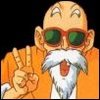
Re : Installation et mise en oeuvre de Youtube-dl
 j'ai pas le temps en ce moment mais je vais y jeter un oeil
j'ai pas le temps en ce moment mais je vais y jeter un oeil
Hors ligne
#4 24-10-2019 06:40:47
- petitegirafe
- Membre

Re : Installation et mise en oeuvre de Youtube-dl
 Beau boulot , bien détaillé
Beau boulot , bien détaillé 

Hors ligne
Pages : 1
