Vous n'êtes pas identifié(e).
- Contributions : Récentes | Sans réponse
Pages : 1
#1 06-08-2014 18:38:52
- IceF0x
- #! Gourou Linux

radioselect.sh
Voici un tool avec une selection de radio que l'on peux choisir de lancer dans vlc
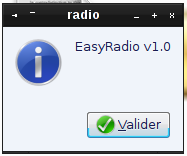
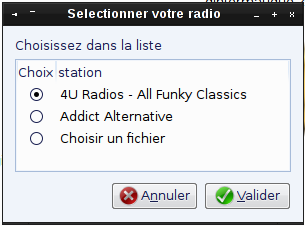
code encore incomplet car je dois rajouter les liste de radio.
#!/bin/bash
##########################################################
## radio ##
##########################################################
##### IceF0x ####
##########################################################
############### Script sous licence WTFPL ###############
##########################################################
#Description du programme
zenity --info \
--title="radio" \
--text="EasyRadio v1.0" \
--timeout="10"
#Choix du type d'utilisation
choixType=$(zenity --list \
--radiolist \
--title="Selectionner votre radio" \
--text="Choisissez dans la liste" \
--print-column="ALL" \
--column="Choix" \
--column="station" \
TRUE "4U Radios - All Funky Classics" \
FALSE "Addict Alternative" \
FALSE "Choisir un fichier");
#On verifie qu'il a bien valider
case $? in
0)
#On lance les radio selon le choix de l'utilisateur
if [ "$choixType" = "4U Radios - All Funky Classics" ]
then
vlc http://www.4uradios.com/funkyclassics.asx
elif [ "$choixType" = "Addict Alternative" ]
then
vlc http://stream1.addictradio.net/addictalternative.mp3
elif [ "$choixType" = "Choisir un fichier" ]
then
#On choisit la radio
fileradio=$(zenity --file-selection \
--title="choisissez un fichier m3u ? ! utiliser uniquement un format m3u");
vlc $fileradio
fi
sleep 10;
exit;;
1)
echo "Annulation";
exit;;
-1)
exit;;
esacVersion de arpinux
arpinux a écrit :
bien cool ce petit script
comme promis sur irc .... une petite variante en cli avec mplayer:
*EDIT* ajout de l'option 'custom link'

le code:
#!/bin/bash
########################################################
# cli_radio #
# based on IceFox radio-select script #
# <http://www.linuxtrack.com/t1214-radioselect-sh.htm> #
########################################################
# set colors
RED='\e[41m'
BLUE='\e[44m'
CYAN='\e[46m'
NC='\e[0m'
# set player
PLAYER="/usr/bin/mplayer"
# verify if $PLAYER is installed
if [ -e $PLAYER ]; then
# stop current $PLAYER session
if [ "$(pidof mplayer)" ]; then
killall mplayer
fi
while true; do
clear
echo ""
echo " ·····················································"
echo " · select a station and play ·"
echo " · ·"
echo -e " · $CYAN[space]$NC to pause, $CYAN[q]$NC to stop, $CYAN[Ctrl]+[c]$NC to quit ·"
echo " ·····················································"
echo ""
echo " ·····················································"
echo -e " · $BLUE 1 $NC Addict Alternative $BLUE 2 $NC Addict Lounge ·"
echo -e " · $BLUE 3 $NC Addict Rock $BLUE 4 $NC Addict Star ·"
echo -e " · $BLUE 5 $NC Best-Hits $BLUE 6 $NC Best-Dance ·"
echo -e " · $BLUE 7 $NC BFM $BLUE 8 $NC Contact FM ·"
echo -e " · $BLUE 9 $NC FG DJ Radio $BLUE 10 $NC FG Underground ·"
echo -e " · $BLUE 11 $NC FG Vintage $BLUE 12 $NC Fréquence Jazz ·"
echo -e " · $BLUE 13 $NC Fun Radio $BLUE 14 $NC NRJ ·"
echo -e " · $BLUE 15 $NC Radio Gerard $BLUE 16 $NC Radio Nova ·"
echo -e " · $BLUE 17 $NC RTL $BLUE 18 $NC RTL2 ·"
echo -e " · $BLUE 19 $NC FIP $BLUE 20 $NC custom link... ·"
echo " ·····················································"
echo ""
echo -e " select a $BLUE number $NC from 1 to 20 then hit $CYAN[Enter]$NC"
echo ""
read -r choix
case $choix in
1)
$PLAYER http://stream1.addictradio.net/addictalternative.mp3
;;
2)
$PLAYER http://stream1.addictradio.net/addictlounge.mp3
;;
3)
$PLAYER http://stream1.addictradio.net/addictrock.mp3
;;
4)
$PLAYER http://stream1.addictradio.net/addictstar.mp3
;;
5)
$PLAYER http://sv1.vestaradio.com:9500
;;
6)
$PLAYER http://sv1.vestaradio.com:7420
;;
7)
$PLAYER http://vipicecast.yacast.net/bfm
;;
8)
$PLAYER http://broadcast.infomaniak.ch/radio-contact-high.mp3
;;
9)
$PLAYER http://fg.impek.tv/listen.pls
;;
10)
$PLAYER http://ufg.impek.tv/listen.pls
;;
11)
$PLAYER http://fgv.impek.tv/listen.pls
;;
12)
$PLAYER http://broadcast.infomaniak.ch/frequencejazz-high.mp3
;;
13)
$PLAYER http://streaming.radio.funradio.fr:80/fun-1-44-128
;;
14)
$PLAYER http://mp3.live.tv-radio.com/nrj/all/nrj_113225.mp3
;;
15)
$PLAYER http://www.mistercouzin.net:8000/listen.pls
;;
16)
$PLAYER http://broadcast.infomaniak.net/radionova-high.mp3
;;
17)
$PLAYER http://streaming.radio.rtl.fr/rtl-1-44-96
;;
18)
$PLAYER http://streaming.radio.rtl2.fr:80/rtl2-1-44-96
;;
19)
$PLAYER http://www.tv-radio.com/station/fip_mp3/fip_mp3-128k.m3u
;;
20)
echo ""
echo "put your custom link here"
echo ""
read -r customlink
$PLAYER "$customlink"
;;
*)
echo -e "$RED wrong choice $NC"
echo "try again..."
echo ""
sleep 2
clear
;;
esac
done
else
echo " this script need mplayer"
echo " install it or change the PLAYER"
echo "exiting ..."
exit 0
fiUtiliser des logiciels propriétaires, c'est comme les plats préparés, on est incapable de dire les conservateurs qu'ils contiennent, on dira toujours que c'est bon, mais ça ne remplacera jamais le repas fait maison par sa maman.
]:D #! Crunchbang & Archlinux GNU/Linux User ]:D
Hors ligne
#2 26-04-2015 22:06:00
- nemesia
- Membre

Re : radioselect.sh
Un grand merci à tous les deux 
Hors ligne
Pages : 1

